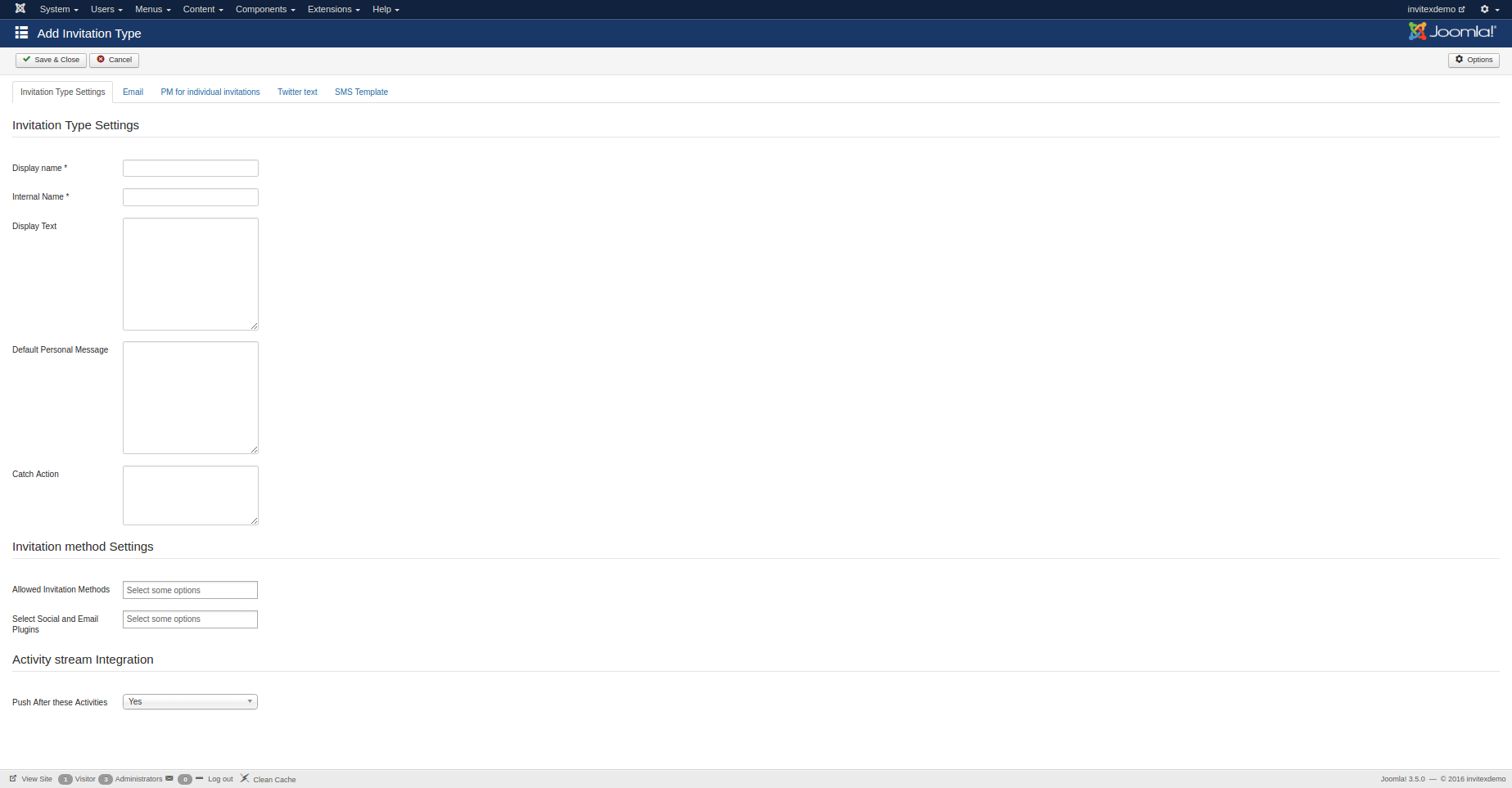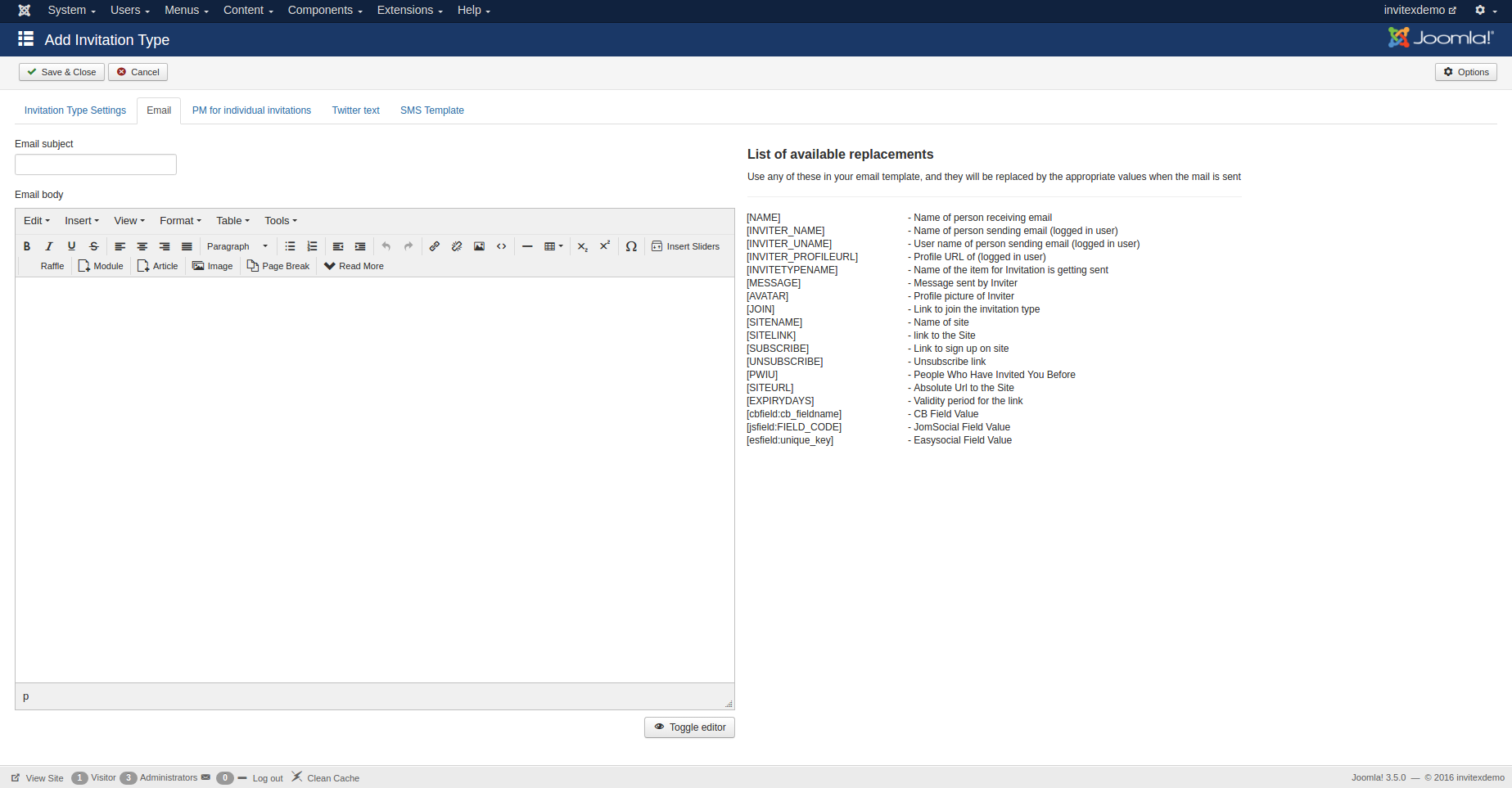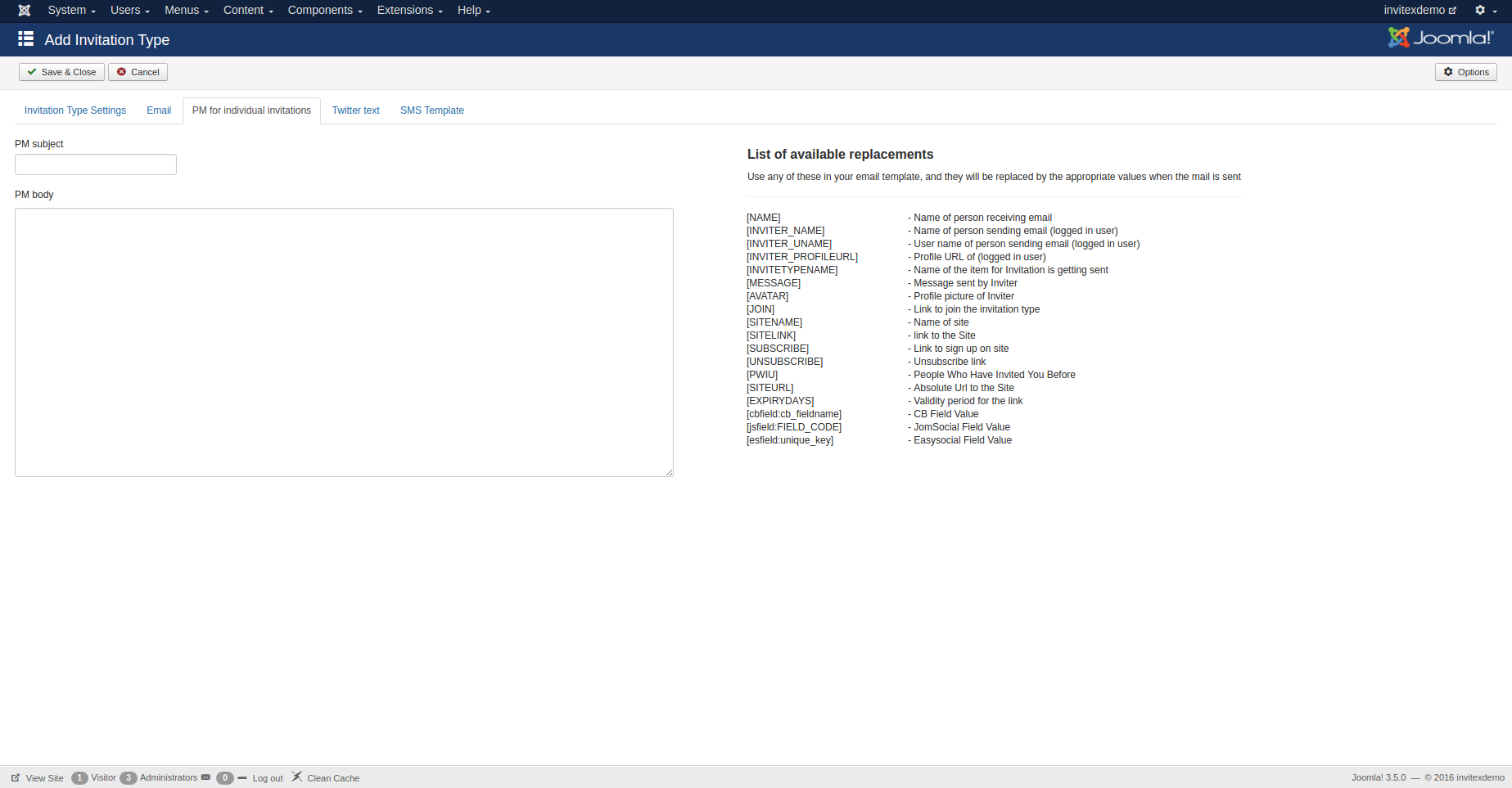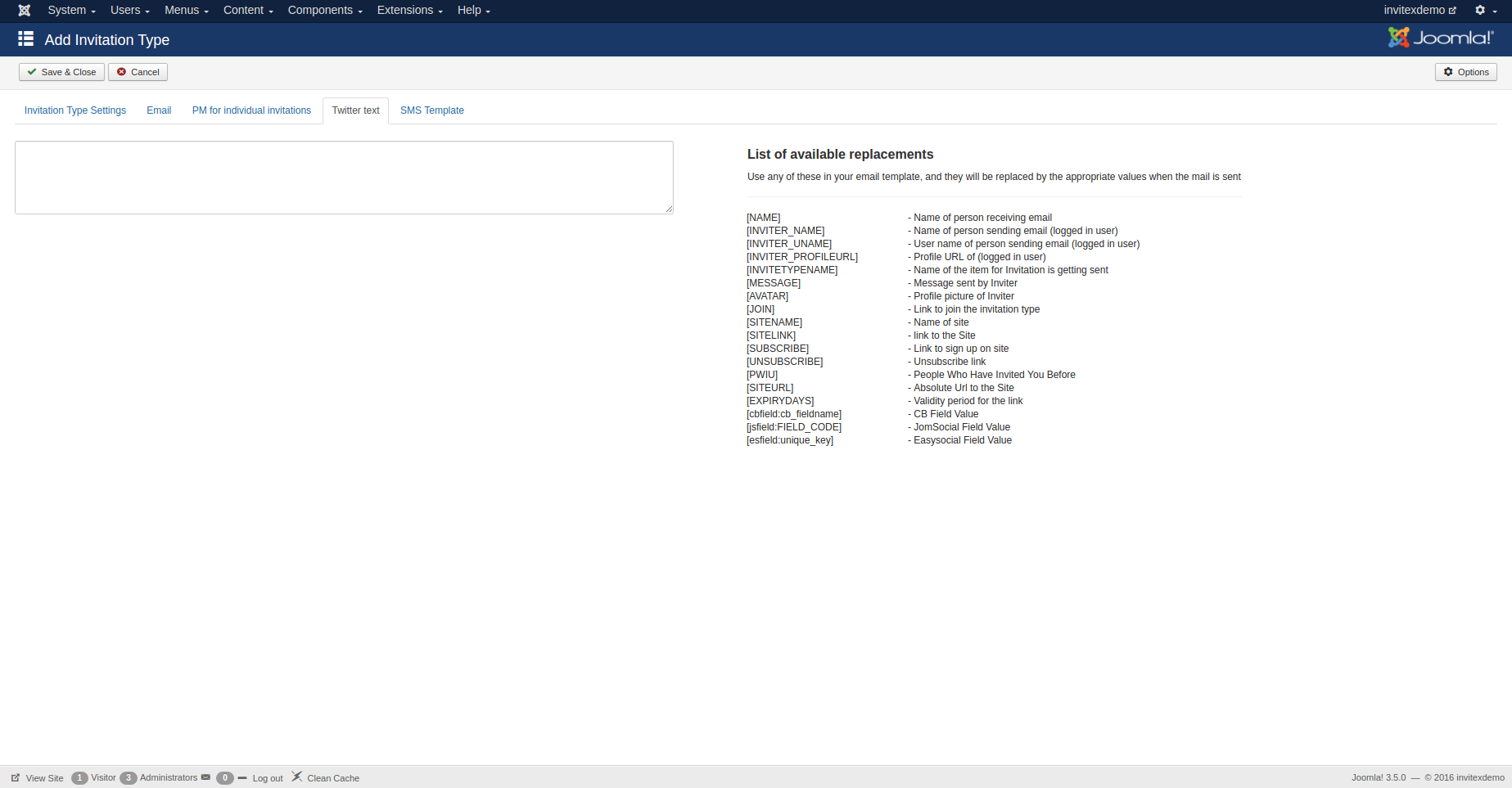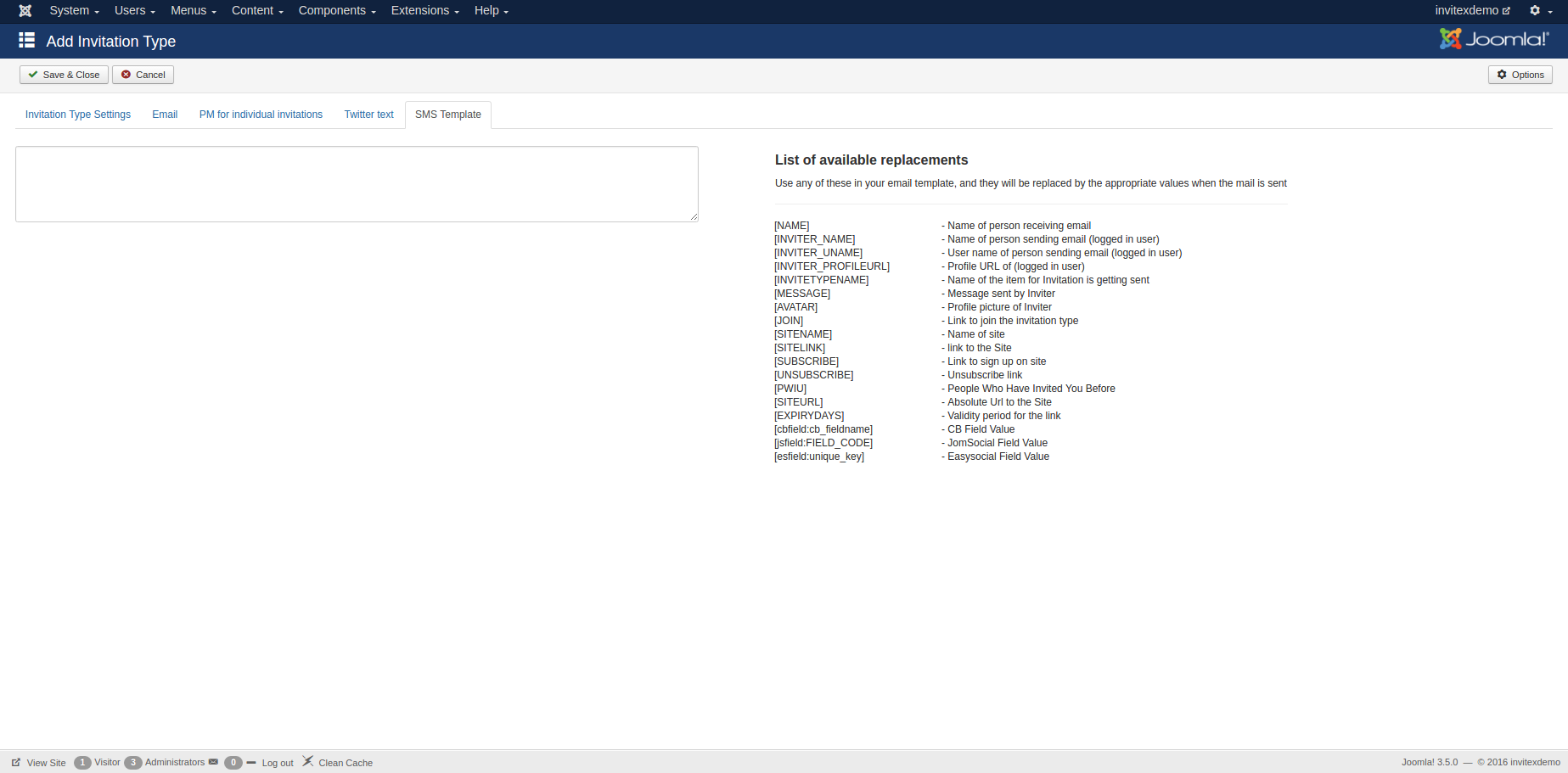We have pre-created some Invite Types for you in the ver 2.1 release. You can use these examples to extend Invitex to add your own invite types. With 2.1 we have Invitations for JomSocial Groups, Events, Joomla Articles pre-created.
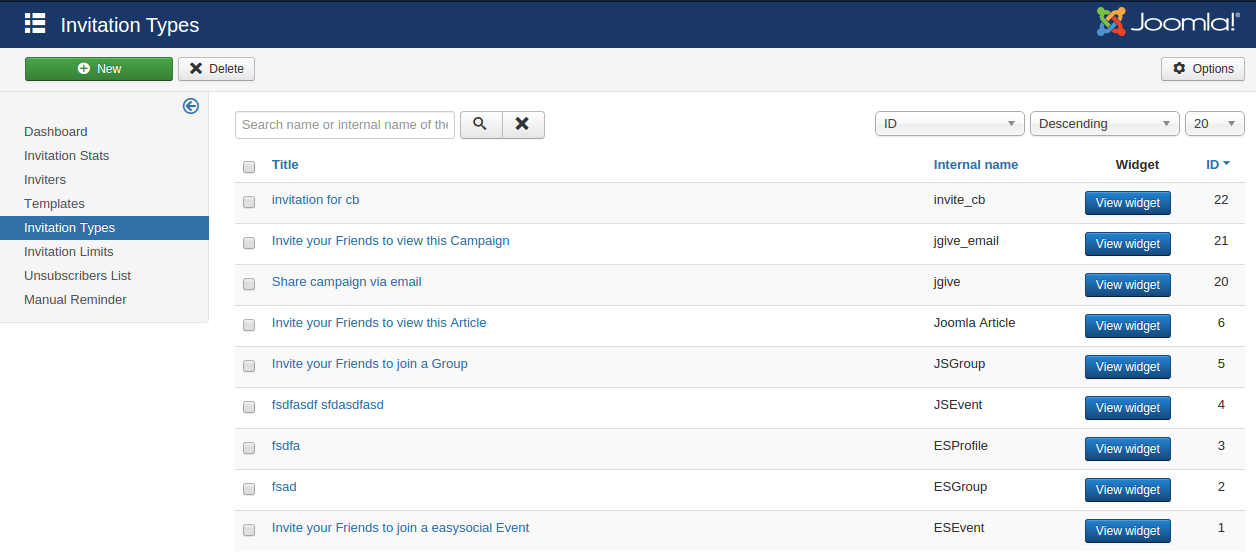
When you login to the Invitex Admin, you will see a menu called as Invite Types. This allows you to create a custom Invitex instance for a certain content type. You will see pre-created instances for JomSocial Groups & Events & Joomla Articles. Now lets see how this works.
Lets take the example of the Events Invite type we have pre-created for you.(Refer Screenshot Below)
Name : Display name of the Invitation Type. When a user tries to send this Invite, we show this Name on the Invitex Window. For Instance ' Invite your Friends to join this Event "
Internal Name : Internal name of the Invitation Type. This is not shown anywhere. This if for internal use only.
Description : This is an explanation shown to the user about the Invitation on the frontend below the Invite Name in the Invitex window when this type of a Invite is triggered.
Template HTML : This is the HTML template that shall be used when sending this Invitation type via Email.
Template Text : Customise the text template used for sending this Invite Type
Template Twitter : Customise the Twitter template used for sending this Invite Type. Make sure your message is such that it stays within the 140 character limitation. Remember the Invite url & Name is going to be inserted dynamically. So keep it as short as possible.
Widget :The Widget will be generated when you save the Invitation type automatically. This field will only show after you save. The widget is the integration code given to you to make it easier for you to Integrate Invites Anywhere in the component of your choice. Note - If you find playing with code complicated, you can use the Invites anywhere module which provides the same functionality. In order to Integrate this in the extension of your choice, we recommend doing a template override & Inserting this code where you want the "Invite" link to show up..
Note that this code contains PHP as well as HTML so make sure you get your PHP tags right.
Catch Action : We are not currently using this variable. As of now Invites Anywhere does not support Invite tracking. This shall be used when we introduce it. This will be more of a developer feature.