From version 2.0 onwards, we have introduced a new type of plugin for Invitex called as the "Techjoomla API plugins". These add support for social networks & email providers via their native APIs as an Alternative to OpenInviter.
A.Gmail API plugin
Enter Gmail application key: Enter your Gmail application key here
Enter Gmail secret key : Enter your Gmail secret key here
Steps to be followed to get Gmail application key and secret key:
1. Register your domain here :
https://accounts.google.com/ServiceLogin?passive=1209600&continue=https%3A%2F%2Faccounts.google.com%2FManageDomains&followup=https%3A%2F%2Faccounts.google.com%2FManageDomains
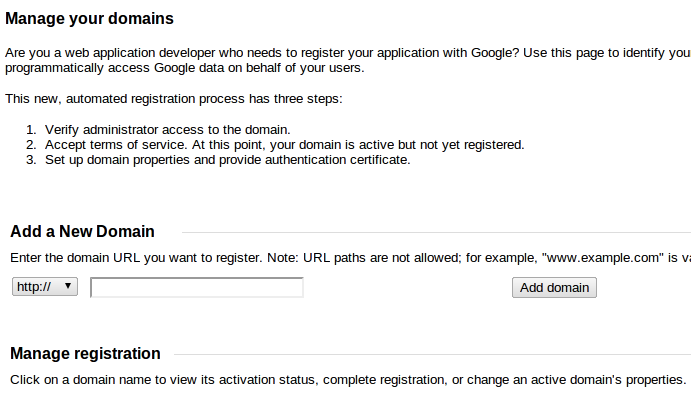
2. After adding and validating your domain,you will see the domain under Manage registration part. Click on your domain .
Then "Verify Ownership" for domain.
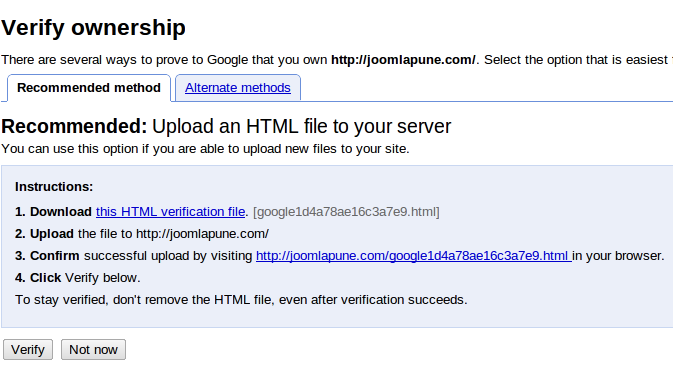
3. After verifying, you will be redirected to page titled Manage your_domain)name (Active)
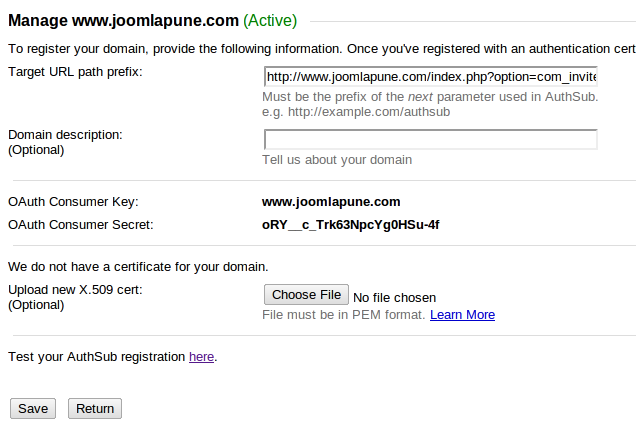
4. On this page you will see following two keys:
OAuth Consumer Key:
OAuth Consumer Secret
5 .These are your Gmail application key and Gmail secret key respectively. Enter those keys here. Note that till you do that, the Gmail API method cannot be used.
B. Yahoo API plugin
Enter Yahoo consumer key : Enter your Yahoo application key here
Enter Yahoo secret key : Enter your Yahoo secret key here
Enter Yahoo Application ID:Enter your Yahoo Application ID
Steps to be followed to get Yahoo consumer key and secret key:
- Login to Yahoo in developer account at http://developer.yahoo.com/.
- Then go to https://developer.apps.yahoo.com/projects.click on New project and Create an application with your site name
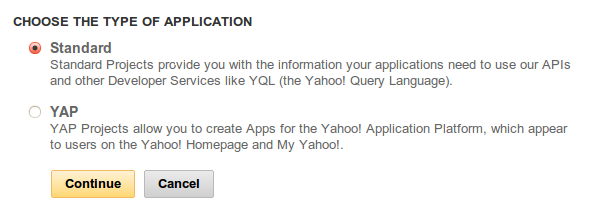
3. Select Access Scopes to "This app requires access to private user data". Check on Contacts as read. Now click on "Get API key" this will get Application ID, get application key and secret key and Application ID.Both Applcation domain and Application url are compulsory.
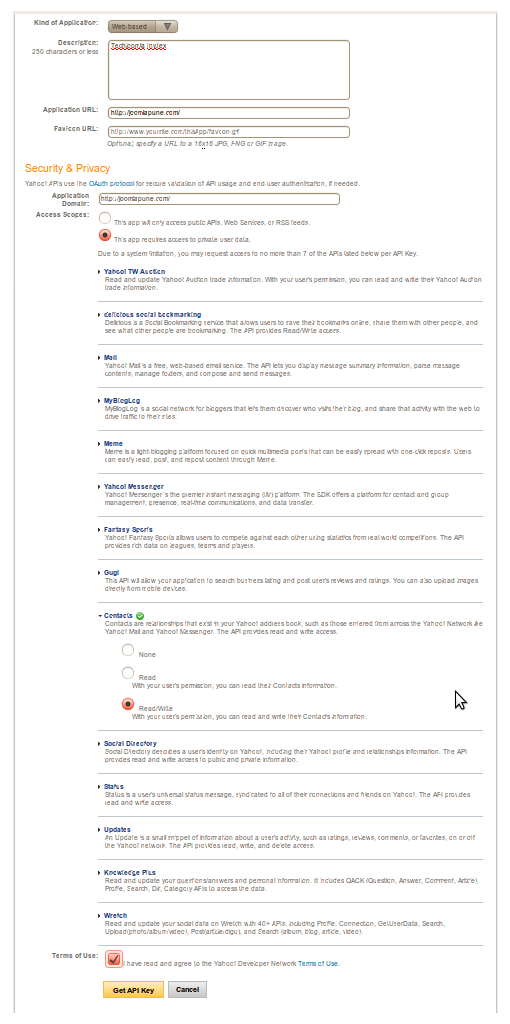
4. Enter those keys here. Note that till you do that, the Yahoo API method cannot be used.
C.HOTMAIL API plugin
Enter Hotmail Client ID : Enter your hotmail application key here
Enter Hotmail Client secret: Enter your hotmail application key here
Steps to be followed to get Hotmail Client ID and Client secret:
- Login to https://manage.dev.live.com
- Go to "https://manage.dev.live.com/Applications/Index" click on create application enter Application name after submitting this you will get Client ID, Client secret.
- Enter those keys here. Note that till you do that, the hotmail API method cannot be used.
- You must have mhash:a PHP module ,installed on your server.
D. Facebook API plugin
Plugin Parameters
Enter Facebook App ID : To get this you need to setup a Facebook App
Enter Facebook App Secret : To get this you need to setup a Facebook App
Limit to send messages [For Invitex] : Needed for Invitex only. Ignore if you do not use Invitex.
Limit for status update [For Broadcast] : Set this to 3-5 . This is the number of Statuses that should be fetched from Facebook for each connected user every time the cron runs
Setting up the Facebook Application to get the above Keys
-
Create an application with your site name . Give the Application a Generalised name for example your site's name
- Enter those keys in the params. Note that till you do that, the Facebook API plugin cannot be used
