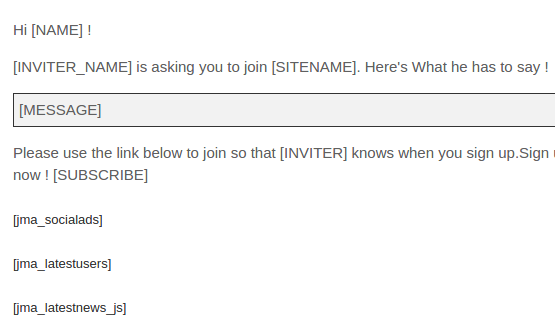J!MailAlerts plugins are supported in Invitex allowing you to send rich, targeted content in your invitation emails. Latest Site users, Latest Photos of the Inviter, Latest site News. The list is pretty long as to what can be sent. Dynamic content that the Invitee can relate to is a sure shot way to make that conversion. If you use this intelligently like Facebook & LinkedIn do, you will see steady growth in conversions. These can also be used in Invitation reminders.
Prerequisites
In order to show J!MailAlerts plugins in Invitation Email, you need to have:
1. JMailAlerts Integration - System Plugin (plg_sys_jma_integration) - This plugin is auto installed when you install Invitex. You just need to publish/enable it once before use.
2. J!MailAlerts belonging plugins .Make sure these plugins are enabled to use it with Invitex.
Setting up the Invitex template to J!MailAlerts plugins:
Step 1:
.Enable "JMailAlerts Integration - System Plugin" plugin and configure it as shown in screenshot below.
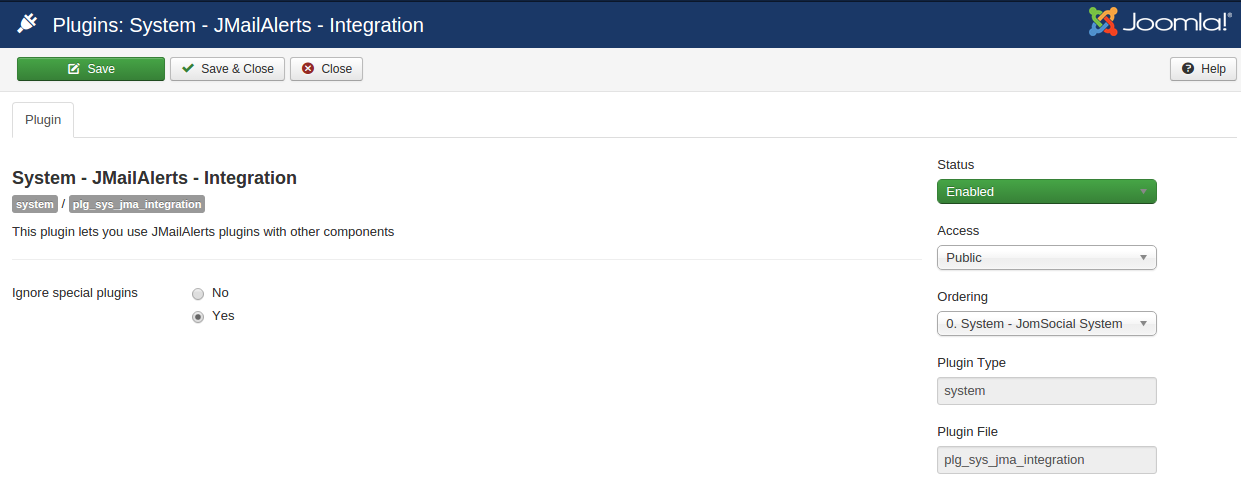
Step 2:
You need to insert a plugin tag your Invitex email template. In the backend of Invitex under "Design Email Template",on the right hand side you will see the List of available replacements. In this list you will be able to see the list of J!mailAlerts plugins tag those are enabled.
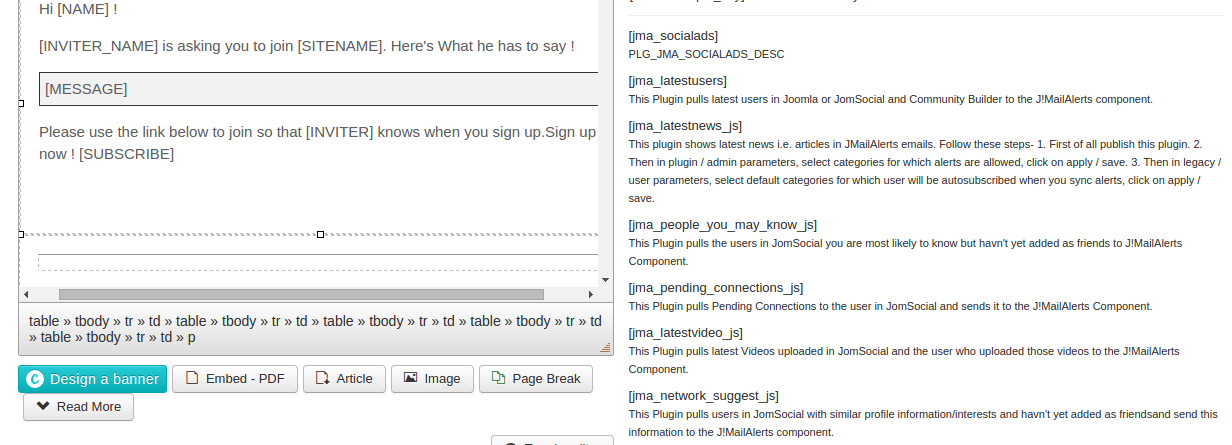
You just need to copy and paste the tag of plugins that you need to use in the Invitex template. For example:if you are having [jma_latestusers] tag in the List of available replacements. Just copy this and add this to the Invitex template.