The Joomla Common Payments API was created by Techjoomla and released and Opensource, GPL code to make integrating payments easier in Joomla extensions. Having common code allows for more testing across the community giving all users the benefit of more stability and security. This documentation will give you a quick look at setting up payment methods in extensions using the Common Payments API for integrating payments.
Enable the Plugins you need to use
Most Payment plugins will usually be shipped with the extension. However additional payment gateways might be made available either as free or paid downloads by Techjoomla as well as 3rd Party developers. The Plugin type of these plugins is 'payments'
- Go to your Joomla backend and browse to Extensions > Plugins
- Next Select the Type filter to 'Payments'
- This should list all the payment integration plugins installed on your site
- Select and configure the plugins that you need to use. Each plugin will have its own set of parameters. Usually its self explanatory. However we have specific documentation for some of the plugins.
- Make sure the plugins you want to use are enabled.
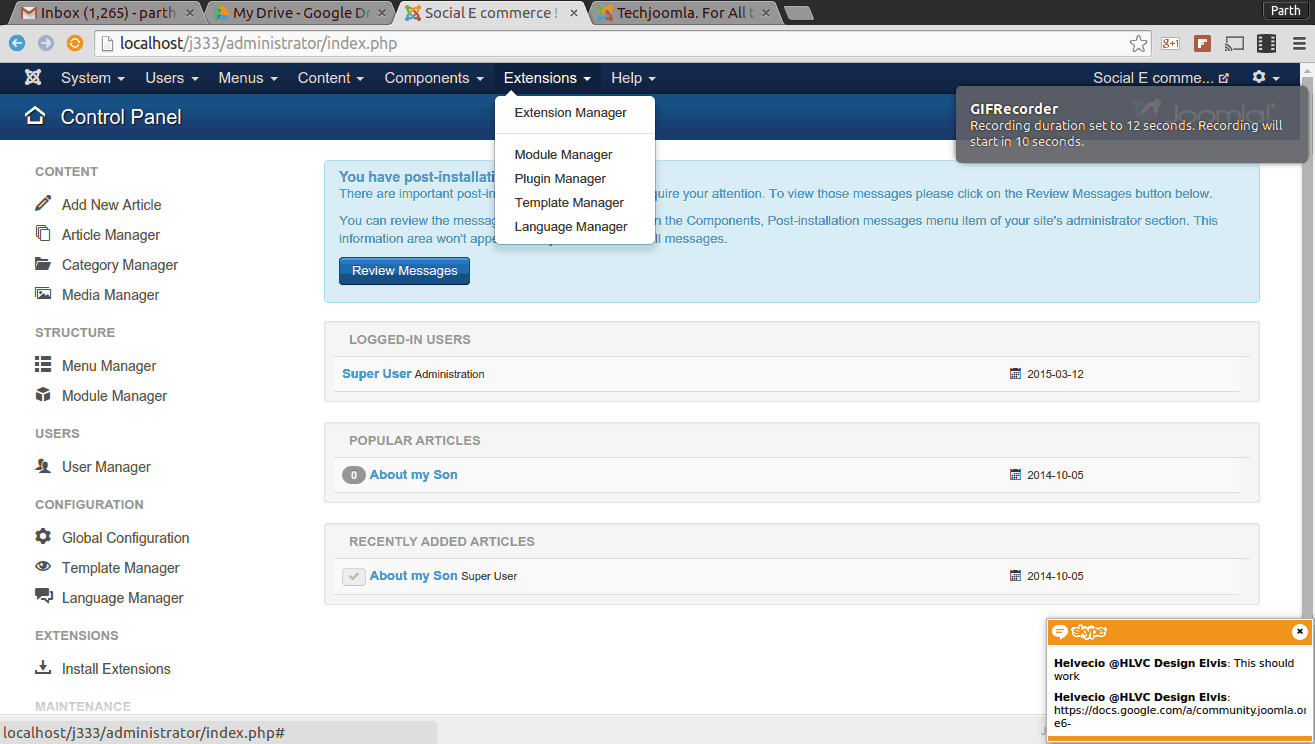
Payment Plugin Specific Documentation
The following links are for documentation to set up common Payment Gateways and creating their respective developer accounts. You will need the developer accounts to test the payment gateways in test mode. Once you are sure enough that the gateway is working fine you can go for live mode.
Configure Authorize.net Account
For Payu gateway goto website https://www.payu.in/index for signing up and getting access to the test data.
Same goes for CCAvenue gateway goto website http://www.ccavenue.com/ to get the details.
Configuring the Component that you want to integrate
Once the plugins you need are configured as given above, you need to configure the component you need to integrate it with. Usually the extensions integrating the Common Payment Gateway APIs will have a configuration either in the standard Extension configuration menu or settings specific to the extension.
There you need to select which payment gateway plugins you want to use with that extension. This configuration is given so that you can choose which payment method to use on an extension level.
