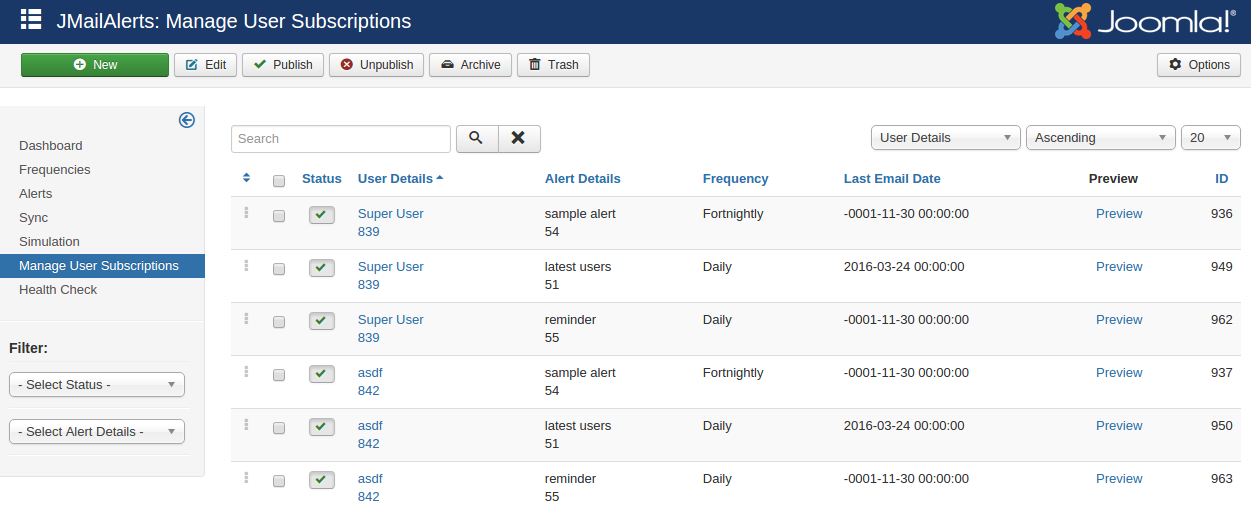
1. Enter user name : search for user subscription by entering username
2. Select alert : Alert name filter for searching user subscriptions
3. Select state : Subscription status filter for searching user subscriptions
4. Checkbox : Select a user subscription and click Edit / Delete buttons on toolbar to edit / delete the subscription
5. Edit : Select a user subscription and click Edit to edit the selected user subscription
6. Delete : Select a user subscription and click Delete to delete the selected user subscription
7. Subscription status : Click this to toggle subscription stauts for particular user for particular alert
8. Preview : Clicking on this will open a pop-up window showing how an email preview will look for corresponding user for corresponding alert
9. New : You can create a new user subscription by clicking on new. It will open a new form like the below one-
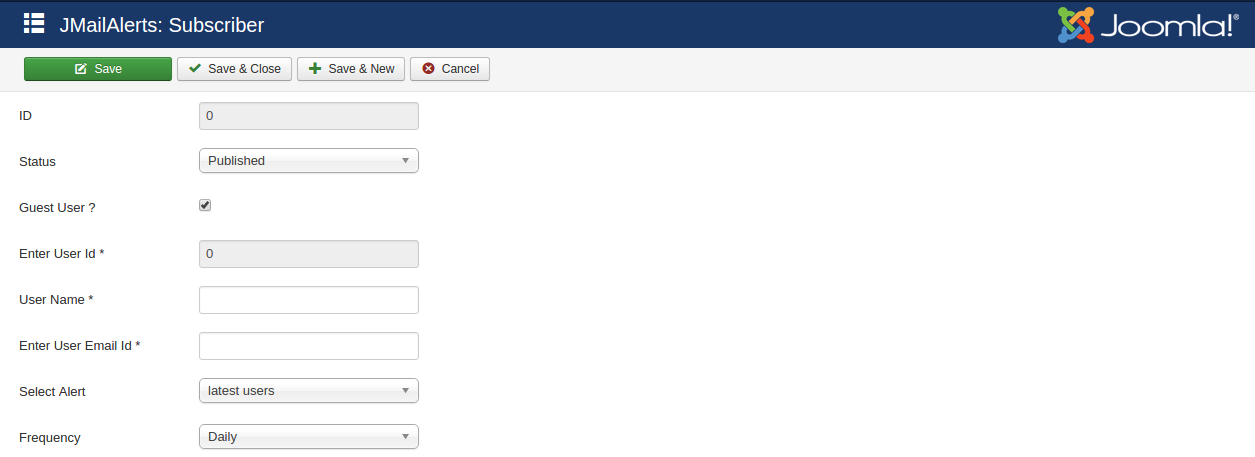
1. Enter user id : Enter user id for whom you want to create new subscription
2. Select alert : Select the alert for new subscription
3. Select frequency : Select the frequency for new subscription
