Setting up component -
In order to configure jLike on your system, go to jLike component main page on backend. Click on 'Options' in top right side as shown in the screen shot below.
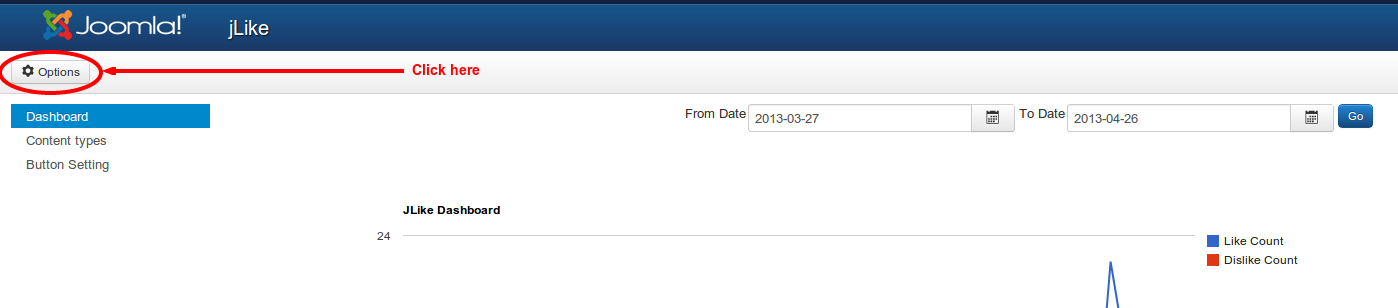
-Clicking on options will open a pop-up window showing things as shown in below screen-shot.
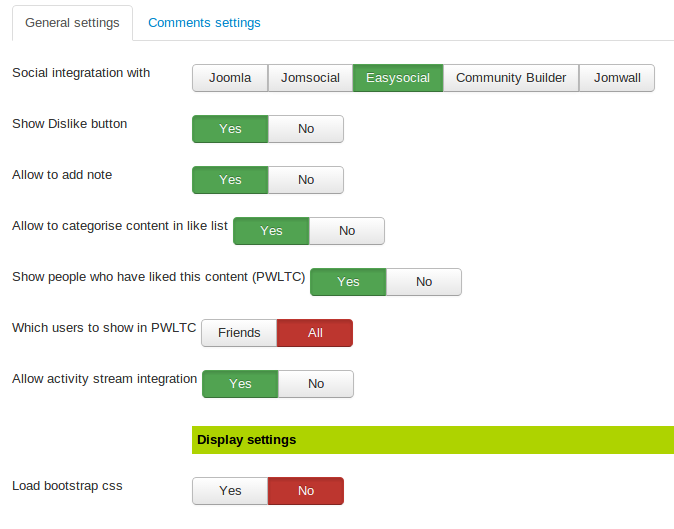
- Social integration with - Select community to integrate jLike with. For Joomla, CB, JomSocial, Easysocial - user avatar, profile url's and activity stream integration is supported.
-
Show Dislike button - If set this to yes, users will be able to see the 'Dislike' button in frontend and hence will be able to Dislike the content. If you don't want site users to dislike any content you can set this option to 'No'.
- - When set to 'Yes', when user like any content ,a pop up will come up asking if he wants to add a note against the liked content additionally. This is not mandatory.User can close the pop up if he does not want to add a note
-
- If set to 'Yes', when user like any content ,a pop up will come up asking if he wants to categories the liked content into his own like list additionally, if user has not created any category in his list previously he will be able to add one or more in that pop up only This is not mandatory.User can close the pop up if he does not want to categories the liked content
-
- If set to yes, when user browses content on site , he will be able to see the people who have already liked this content . The user avatar, profile urls will be shown according to "Social integration with" is set. In case of Joomla,avatar from 'http://gravatar.com/' is shown
- Which users to show in PWLTC- If set to 'Friends', user will be able to see only his Friends who have already liked this content .
-
Allow activity stream integration : If set to 'yes' , the user activities as 'Like','Dislike','Unlike','undislike' will be push in activity stream according to 'Social integration with' is set
-
Allow activity stream integration of comment : If set to 'yes' , the note added by the user will be pushed in activity stream according to 'Social integration with' is set
