In Invitex 2.4.4 onwards, we have added a feature for Admins through which they can force Per user Invitations Limit. This controls Maximum number of invitations a user can send from that site.
In the global config of Invitex, we have given a parameter as "Per user Invitations Limit".The Invitation limit for All the registered users of the site will be set with this number.If the Admin want to customise the Invitation limit of each User then he can do this through the "Invitation limit" view.
In the given view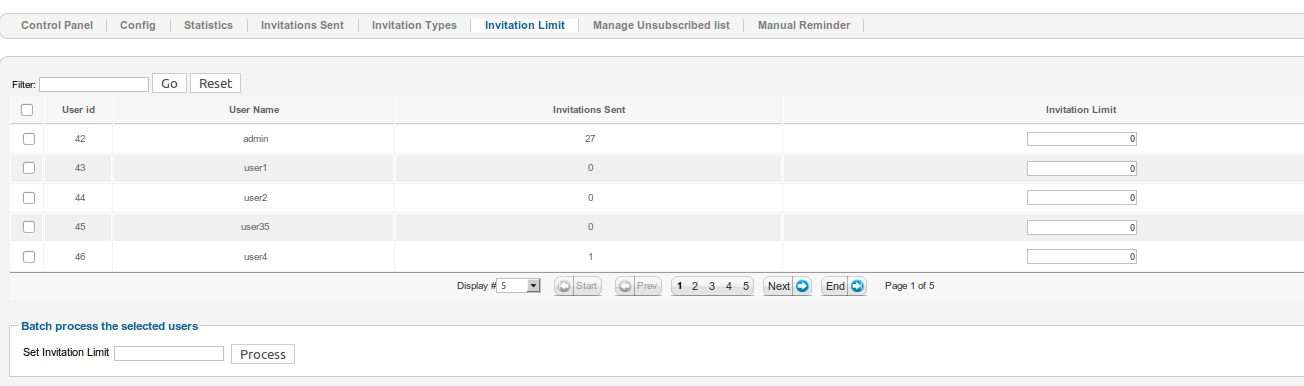 , you can see the list of users registered on the site. Each user has the invitation limit set for Per user Invitations Limit is global Invitex config. If you want to change the Invitation limit of some users then you need to edit the number given under the "Invitation limit" field against the name of that user.and click on update.You can change invitation limit of any number of Users using this.
, you can see the list of users registered on the site. Each user has the invitation limit set for Per user Invitations Limit is global Invitex config. If you want to change the Invitation limit of some users then you need to edit the number given under the "Invitation limit" field against the name of that user.and click on update.You can change invitation limit of any number of Users using this.
If you want to set,a same Invitations Limit for a group of Users,then you can use the Batch processing functionality given in "Batch process the selected users". Check the check boxes given against those users and give the limit in , and click on process.
