We are happy to announce the availability of JGive 1.6.3 which comes with lots & lots of awesome new features to take your Joomla Crowdfunding site to the next level. The key feature in this release is the ability to Buy Givebacks. This means that the user can choose to pick a specific giveback & donate/invest against that. I am sure all our JGive lovers will love this;). Then we have added some great back office features letting admins add campaigns as well as donations from the back end. This means that its easier to manage donations that are not coming through the website.
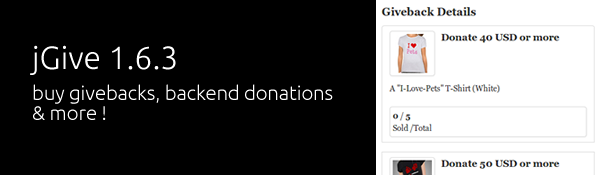
The other Major Features include
- Ability to add campaigns from the backend
- Ability to add donations from the backend
- Tighter EasySocial integration
- Major Improvements in Reporting & CSV exports
- Email notification improvements
- JomSocial Bar display option
Can't wait to get your hands on the release? Download it now from the My Subscriptions area. If you are among those still not using JGive, Buy it now!
There's more to this release that i can write up here.. So I suggest you go ahead & read our complete changelog & upgrade instructions!
JGive 1.6.3 Stable Changelog
Compatible with Joomla! 2.5.x & 3.2.x
New Features
#25911: Added settings for Emails
#25802: Added support to select givebacks while donating
#25801: Send a notification email to campaign promoter & site admin after donation exceeds goal amount of campaign
#25770: Added Campaign 'search text filter' on 'All campaigns' view
#25759: [Backend] CSV export on payout report, campaign-wise report, ending campaigns report
#25758: [Backend] Ending campaigns report
#25757: Added EasySocial mapping field support for Auto-filling donation form
#25755: [Backend] Add donation on behalf any user
#25754: [Backend] Create campaign on behalf any user
#24886: Added setting option to show filters on right or left side for all campaigns pin layout.
#24745: Show JomSocial toolbar on all jGive views
#24590: New Campaign status filter at frontend
Bugs Fixed
#25979: Donation Amount field is accepting negative amount.
#25787: Validation not working on backend create campaign
#25572: Error in saving details message at time of creating new campaign (Image not uploading)
#25571: Campaigns pin layout module image not responsive issue
#25538: Pin layout image not responsive issue
#24669: Category main-subcategory filter not working
Upgrade Instructions
- Please backup any changes you have made to JGive code/language files.
- Backup your Joomla site using tools like Akeeba Backup before the upgrade
- You can install 1.6.3 stable version over version 1.5.2 or higher directly. If you are using version older than 1.5.2, first upgrade to 1.5.2 version.
New Installation Instructions
- Backup your Joomla site using tools like Akeeba Backup before installation
- Install directly from Joomla installer
Follow detailed installation & upgrade instructions here