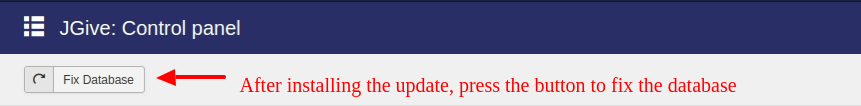jgive_v2.2.0_211b2a8e.zip
| Version | 2.2.0 |
| Maturity | Stable |
| Release Date | 2018-09-06 05:30 |
Unfortunately you do not have access to this file.
JGive v2.2.0 changelog
Compatible with Joomla! 3.8.12, PHP 7.0.x, 7.1.x (at the time of release)
+ Features (8):
- #32724: [Backend] - Campaigns List - Added ordering functionality for a campaign list view like joomla articles
- #109201: [Frontend] - Campaign Details Page - Added configuration to hide activities from campaign details page
- #109202: [Integration] - EasySocial and JomSocial - JGive's activity stream format has been aligned with EasySocial and JomSocial activity stream.
- #109203: [Integration] - EasySocial - My Campaigns application will now appear as a content instead of as a sidebar
- #115471: [module_campaigns_pin] - User will now be able to configure a single campaign in a module
- #115561: [Payment Donation] - While doing a donation, if the site admin configures a single payment gateway, on JGive configuration page then the option to select the payment gateway now doesn't appear
- #128404: [Frontend] - Campaign Details Page - Reports Feature for Campaign Promoter
- #125808: [Money library] - Integration with Money Library
- Bugs fixed(3):
- #128896: [Backend] Campaign - All Campaigns menu item - Default sort by options were not working
- #130927: [Donation Form] - Validation issue related to the "hide selected fields" config.
- #131581: Security fixes
New Installation Instructions:
- Take Backup your joomla site using tools like Akeeba Backup before installation.
- Install jgive_v2.2.0_211b2a8e.zip
Upgrading Instructions(upgrading versions older than v2.2.0):
- Please note, this is a major release, adding multiple features, UI changes, and bug fixes
- Please, take a backup of any changes that you have made to JGive code/language files
- Backup your Joomla site using tools like Akeeba Backup before the upgrade
- Install jgive_v2.2.0_211b2a8e.zip
- Once you have installed the latest JGive version, browse to the JGive control panel from site backend and click on “Fix Database”. This will migrate your database data as per the JGive 2.2.0 requirements.
- Follow detailed installation & upgrade instructions here