Email Template (Backend view) :
This view is used for storing Donation Receipt structure. In this Admin can add tag that he wants in donation receipt.
1. Enter email subject : The email subject using at the time of sending email to donor time.
2. Editor : Here Donation Receipt Structure is saved.
3. {payment.processor} : It described Payment Method.
4. {payment.annonymous_donation} : It described Anonymous Donation.
5. {payment.cdate} : It shows Donation Date.
6. {payment.order_id} :It showsOrder Id.
7. {payment.giveback_desc} :It described Giveback description.
8. {donor.state_name} :It showsState Name.
9. {donor.city_name} : It showsCity Name.
10. {donor.email} : It showsDonor Email Id.
11. {donor.phone} : It showsDonor Phone No.
12. {donor.address} : It described donor Address.
13.{donor.zip} : It described Zip Code.
14. {donor.country_name} :It showsCountry Name.
15.{donor.first_name} :It showsDonor First Name.
16. {donor.last_name} :It showsDonor Last Name.
17.{campaign.amount_received}: It Shows Donation Amount.
18. {campaign.title} : Campaign Title where Donor have donate.
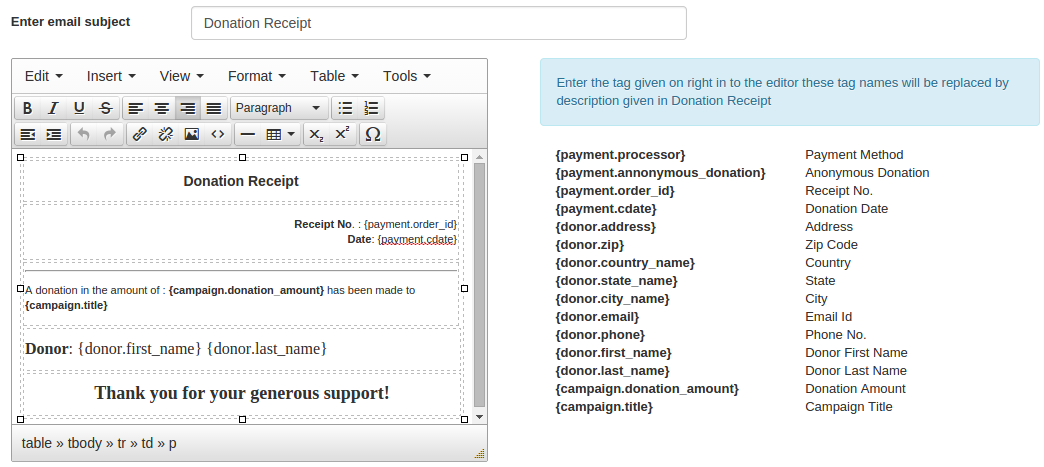
Firstly save the email template according to admin. Then, when order will confirmed from back end then Donation Receipt will be sent to donor automatically. From front end if donor did donation using Authorize.net then Donation receipt is also sent to donor.
