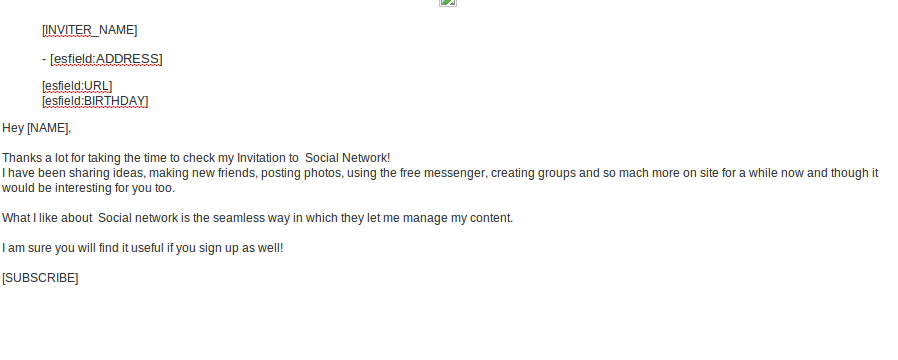As you know, in Invitex settings there is a parameter "Custom Landing Page". If this is set to Some URL, then clicking on the "Sign UP" url in the Invitation, users will redirect to this custom landing page. And if this parameter is set to blank, then "Sign UP" url in the Invitation will redirect users to standard Registration page.
With Invitex 2.8, we are introducing a new content plugin to make the custom landing pages for Invitex using a Joomla Article & any custom content much more rich and awesome.
The main idea is to show Invitee some information about the Inviter before proceeding for registration.
How this plugin works:
This is the content plugin and will work only on articles.
Create an Article from backend Content manage.
Now In this article you can use all the TAGS that we shows in the "List of available replacements" on each template of Invitex backend.
e.g Here is the sample HTML of the article ( when editor us viewed in plain HTML mode)
<div class="span12"> <div class="span2" style="text-align: center;">[AVATAR]</div> <div class="span4"> <blockquote> <p><a>[INVITER_NAME]</a></p> <p class="muted" style="font-size: 13px;">- [jsfield:FIELD_CITY],[jsfield:FIELD_COUNTRY] <span class="icon-map-marker"></span></p> <span class="icon-envelope"></span> [jsfield:FIELD_WEBSITE] <br /> <span class="icon-calendar"></span>[jsfield:FIELD_BIRTHDATE]</blockquote> </div> <div class="span6">Hey [NAME],<br /><br />Thanks a lot for taking the time to check my Invitation to Invitex demo!<br />I have been posting photos on site for a while now and though it would be interesting for you too.<br /><br /> What I like about Invitex demo is the seamless way in which they let me manage my content.<br /><br /> I am sure you will find it useful if you sign up as well! <br /><br /> [SUBSCRIBE]</div> </div>
i.e When you will view that article in frontend, it will look like
Jomsocial:-Use tags as given below
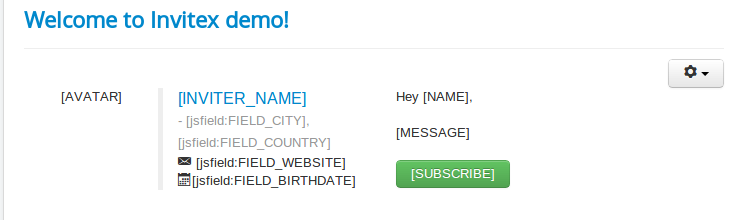
Copy the NON SEF URL of this article and set the "Custom Landing page" parameter to this URL.
Now, When a invitee will click on the "Sign up" link given in the Invitation, he will be redirected to this article .
This plugin will replace the TAGS given in the article with replacements and the user will see something like: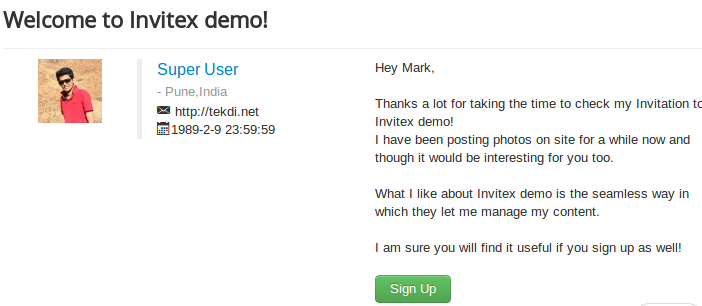
For Easysocial
The tag you need to replace are mentioned in Easysocial=>Profile Types=>Click on registered users=>Custom field tag=>Click on any field=>On right hand side you can see field description=>click on advanced and copy unique key.
[esfield:ADDRESS]