In Invitex 2.4 onwards, we have added a feature called "Namecards".
To view your namecard in frontend you need to create a menu in backend "Menu manager" that will point to "Invitex Namecard" view of Invitex.
The Namecard contains information about you, such as your profile image, name and your "Referral URL".
The Namecard view in frontend will look alike:
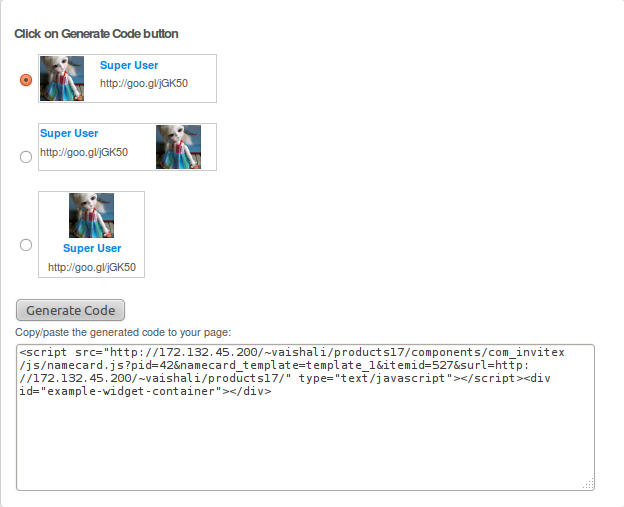
Invitex by default provides you 3 ways to generate your name. When you click on the "Generate code" button, a Javascript code generates in a text box .You can put this Javascript code anywhere on your site to generate your namecard.
Note: The layouts shown in Namecard views depends on the "Integration with" parameter in backend config of Invitex. If "Integration with" is set to Jomsocial, Invitex will take the image, name from Jomsocial etc.
