In order to configure Email Beautifier on your system go to the Emailbeautifier component in the backend.
Click on 'Options' button from the toolbar.
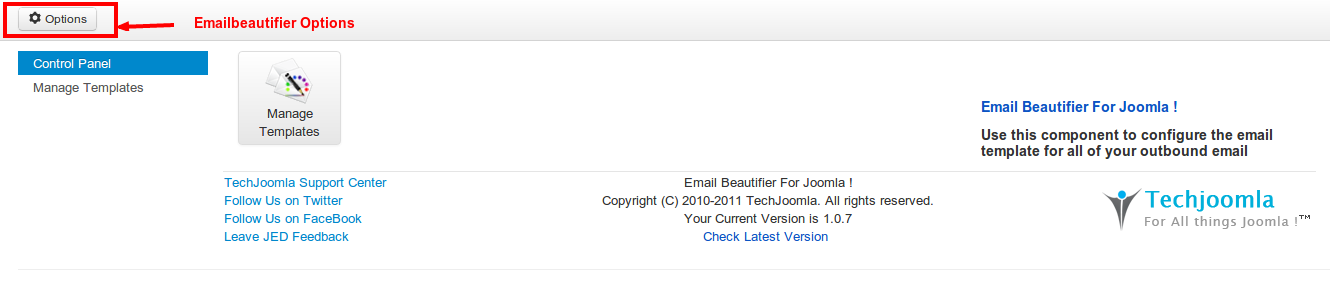
After clicking options button, you will find following options
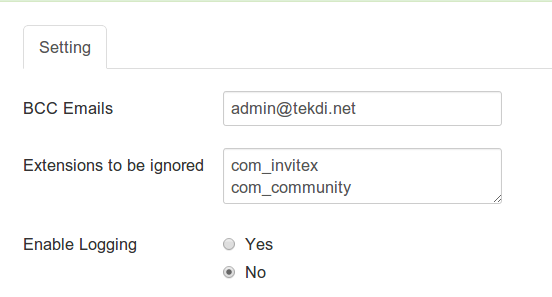
BCC Emails
If set, all outbound emails will be BCCed to these addresses. Enter a comma-separated list.
Extensions to be ignored
Some extensions have their own templating system. If you want to use that, you will need to enter the names of those extensions so that we don't apply another template. Enter a list of component names each on each line.
Eg:
com_invitex
com_community
Enable Logging
If set to Yes, all the request URL will be logged into the log file at your_site/plugins/system/plg_sys_eb_mailer/plg_sys_eb_mailer_log/eb_log.log.
