We are happy to bring you a brand new major release of our events solution. JTicketing 3.2.0 is now available with a cover image for the event details page and powerful integrations. Additionally, we have done some major enhancements and bug fixes in the new release.
Buy JTicketing View the Updated JTicketing demo
We encourage you to upgrade as soon as possible! More information on what's up to grab is provided here.
Features
Cover image on event details page
With JTicketing 3.2.0, event creators can set the cover image for the event details page. Event creators can now set different images for the event pin view image and cover image. If the cover image isn’t set then the event pin view image will be set as the event cover image.
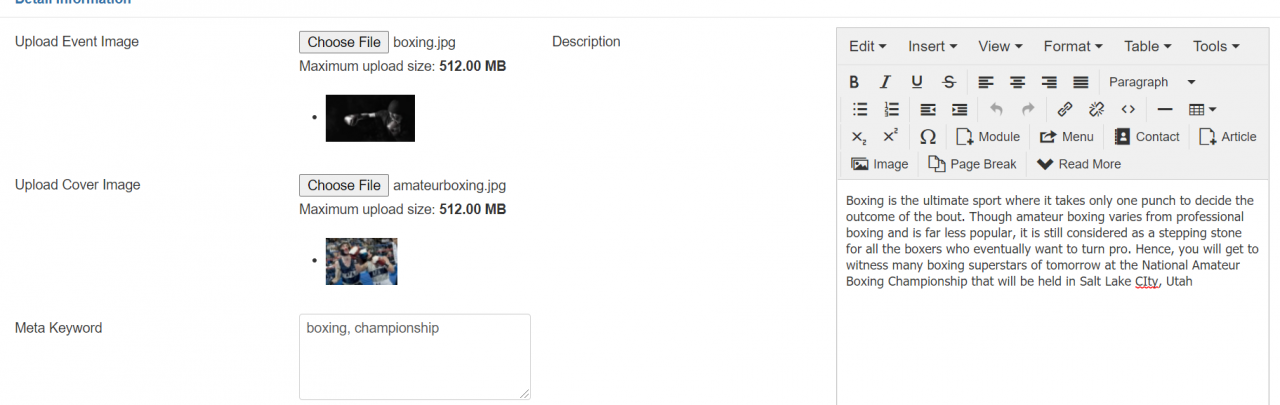
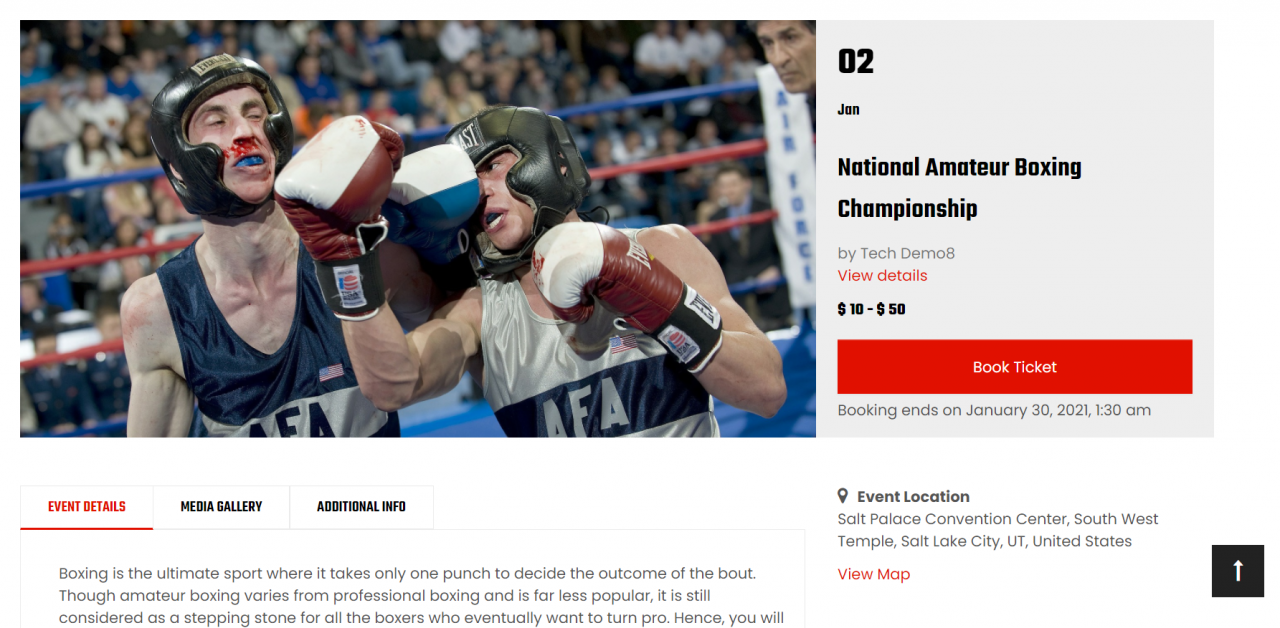
Integration plugins for EasySocial, JomSocial and Joomla user groups
Event ticket buyers can be easily added to the EasySocial and JomSocial user groups along with the Joomla user group using the integration plugins for EasySocial, JomSocial and Joomla user groups

Add local time for event on the event details page
People work in different time zones as well as attend events in different time zones. This necessitates the need to have local time zones displayed on the Events Detail Page. Event time is displayed as per user's time zone as well as server time zone on the event details page. Local time is displayed in brackets as per the user browser time.
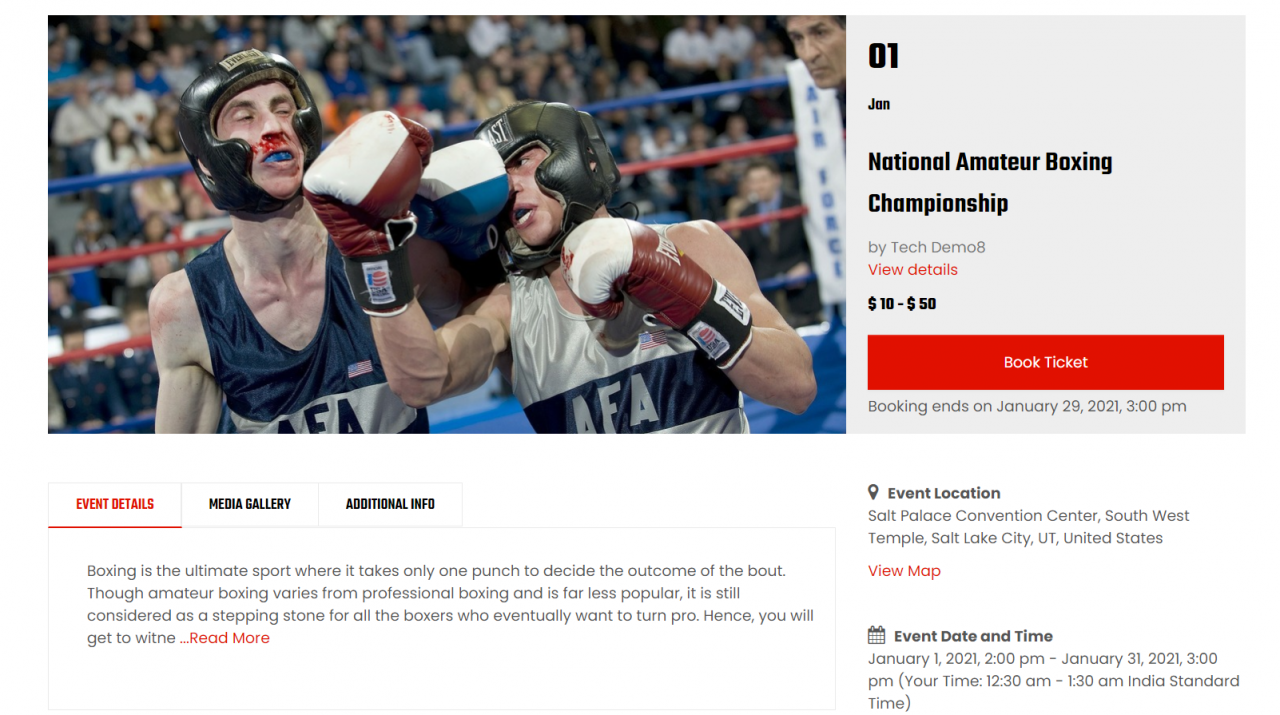
Allowing the students to add external training records and certificates with the ability for the admin to approve
Training records and Certificates form an integral part of a students learning charter. Our new enhancements now support adding training records and external certificates in JTicketing. Site administrators have privileges to approve the records.

Complete Changelog
Features (3) -
Feature #165829 : Support to cover image on event detail page
Feature #166758 : Integration plugins for EasySocial, Joomla & JomSocial user group
Feature #167205 : Add local time for event on event detail page
Improvements (2) -
Task #167406 : Configuration allowing admins to decide whether or not billing details should be collected in case of free events
Task #166371 : Make event booking date optional
Issues (15) -
Bug #167288 TJLesson integration plugin, gives fatal error on event detail view if Shika is not installed
Bug #167152 Easysocial > Frontend > Create Event > Fatal error \CALL TO UNDEFINED METHOD JTICKETINGEVENTJTICKETING::GETCUSTOMFIELDTYPES()\" occurred on the page"
Bug #167031 Frontend > Enter Meeting > Enter Meeting button hides when ticket end date gets expired
Bug #167014 Payouts Report > Records not get displayed in the payouts report
Bug #166692 Online event >> zoom event :: attendee is not getting confirmed
Bug #166503 Event save - activity plugin - display a fatal error
Bug #166496 Backend > Fatal error occurs on events page when create permission has disabled for sub-admin user group
Bug #164274 Backend > Orders > Notice \A non well formed numeric value encountered in displayed on clearing the applied date filter
Bug #164272 Frontend > My Events > Sort by location is not working
Bug #164271 Frontend > Event details page > Notices and warning displayed on the event detail page
Bug #163668 Backend > Vendors > Notice displayed on the new vendor and on the vendor lists page
Bug #163667 Backend > Attendee Fields > Remove notices and warnings from the page
Bug #163666 Backend > Create TJ Event Fields > Remove warning and Notices from the page
Bug #161310 PHP7.4 > Frontend > Create Event > User is not able to select event venue as venue drop-down is not working
Bug #161297 PHP7.4 > Backend > Notices displayed in the Jticketing options