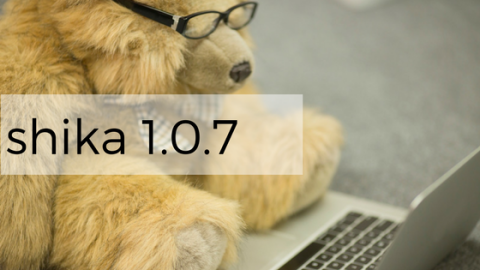The Techjoomla Blog
Shika 1.0.7 released
We are happy to announce the release of Shika 1.0.7. This is a maintenance release and fixes some bugs in the previous version.
We suggest upgrading to the latest release. The release is available in the downloads area. Click on read more for the full changelog.
Changelog
82301 Backend> Create course category> Error while saving category. Also. error is not specific
88591 backend -> manage enrollment -> in the console gives 404 error for tjlms.css
88781 Front panel>>> Landscape orientation default for certificate PDF generation
89127 Admin panel>> dashboard>> getting notice
89014 Backend> Components> Plugins> Techjoomla- Kpoint Video API> Tooltip missing for Display Name field.
88940 Frontend> Course page> Recommend pop-up should be more bigger so that it will be more usable.
88939 Frontend> Course page> Assign pop-up should be more bigger so that it will be more usable.
88747 Admin panel>> plugin>> Techjoomla-Document Viewer API>> How to configure Box API link>> goes to shika document >> does not have the description How to get the api key
88065 On courses page there is a lot of white space between bottom module positions and shika component content, see attached screen
87977 Your courses module still has CSS issues on different screen sizes, it cuts off width likely because it has some hardcoding, just cuts off the text and image. This has to style properly for screen size
85368 Admin panel>> course>> when user creates a course and goes to choose created by and hit enter then page gets refreshed and goes to dashboard
83900 Backend> Attempts> Edit Quiz marks> Enter "040". it accepts. Ideally it should not. It takes it as 40. Validation needs to be checked.
83439 Admin MCQ > Total mark for the question is set to say 100000000000000000000000000,then for the correct answer it sets to something like 1e+26. Then in this scenario while saving getting error that invalid marks
82264 Unnecessarily scroll bars provided for pop--up window.
78810 Front panel>>Course landing page>> For document type incorrect time tracking is happening
73020 Admin panel>>create quiz>> time limit tab>>when click on Show Time Countdown to " yes " it is set to NO
72335 Getting error on CSV import in question bank.
56586 Front Panel>> Course detail page>>Comment box should not accepts white space
88987 Backend> Extensions> Plugins> Search - Tjlms Courses> Lang constant missing
When you subscribe to the blog, we will send you an e-mail when there are new updates on the site so you wouldn't miss them.