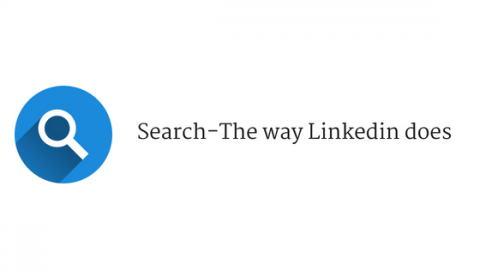The Techjoomla Blog
Search.. the way LinkedIn does
I think all of us admire the User Experience improvements all of the social networks are continuously doing. Facebook keeps pushing these tiny things and so does LinkedIn. One thing that LinkedIn has had probably from day 1 is the fantastic search. You can choose what to search - People/Companies/Jobs etc
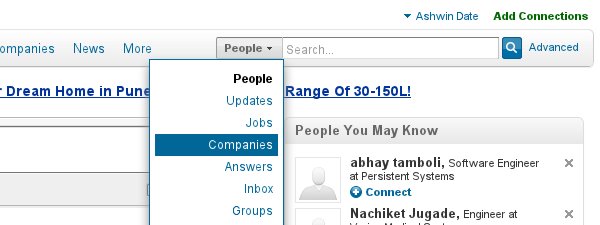
Then, the timid search box in Joomla always bothered me. Search is so much important to any website and it has had so little importance and improvement over the years in Joomla. A recent project for a client gave us the opportunity to spruce up the search and make it much cooler - we made it look pretty close to the LinkedIn search. Here are our results
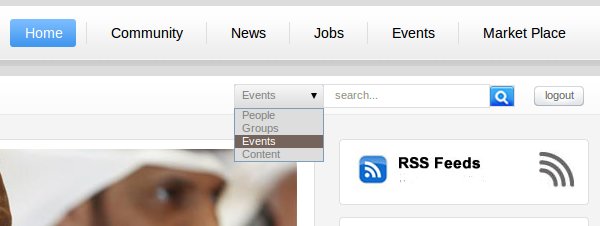
Joomla always had the 'Search Areas' concept and all we had to do is turn the checkboxes into a dropdown and we were done. There was just a small override to the regular Joomla search module and we're done. If you have not already figured out how to make this change, I've attached the override file.
As usual, copy the file to templates/<your template>/mod_search
You will also need to edit the file and add/remove the areas you want to show up in the list.
![]() LinkedIn like the search box
LinkedIn like the search box
When you subscribe to the blog, we will send you an e-mail when there are new updates on the site so you wouldn't miss them.