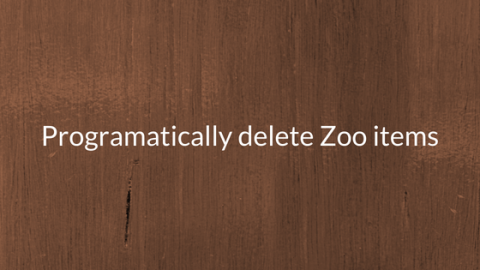The Techjoomla Blog
Stay updated with all the latest happenings at Techjoomla. From news about the developments in your favourite extensions to Tips & Tricks about the Joomla CMS, Framework & Development.
1 minute reading time
(124 words)
Programatically delete Zoo items
While developing a custom frontend for Authors to manage their own content, we needed to let them delete their own items. The Quick & Dirty way of doing this is by executing some delete queries on zoo related tables. But that's not the right & elegant way to do it.
The right way is to use the Zoo API & do this in 3-4 lines of code against 20-30 lines of the dirty code.
$Zoo_Item_Id = 29029; // Zoo Item id which you want to remove.
$app = App::getInstance('zoo'); // Define Zoo app instance.
$item = $app->table->item->get($Zoo_Item_Id); // Get the info of $Zoo_Item_Id
$app->table->item->delete($item); // Removes the $Zoo_Item_Id record from all respective zoo tables.
Just follow the above-commented code & you should be done!
Stay Informed
When you subscribe to the blog, we will send you an e-mail when there are new updates on the site so you wouldn't miss them.