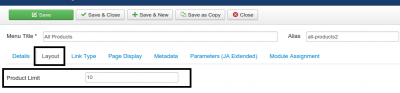Hey Guys,
In this blog we are going to see how to add a parameter to a Joomla component's menu item. This parameter can be used while referring view level in Joomla 2.5.x or 3.x.
Following are the steps to achieve this.
Step 1:
You have to specify parameter / option in your_layout.xml file in your component.
Lets say, you have to add “pageLimit” parameter to default layout of a view named 'products'. For menu item, you have to create add default.xml for this layout and have to add parameter entry as given below.
a. Add a xml file at location
site/components/com_yourcomponent/views/products/tmpl/default.xml
b. Add following code in above xml file
All Products
All Products View
After adding the file, this parameter will be displayed while creating menu item for products view. Refer the following screen-shot for this.
Step 2 :
How to get menu parameter or options to use in queries?
// Getting menu Param $menuParam = JFactory::getApplication()->getParams(); $pageLimit = $menuParam->get(pageLimit, 10);
Using above code you can get menu parameter / option and can use it accordingly.
I hope this will help you. If there are any questions, feel free to add a comment. :)