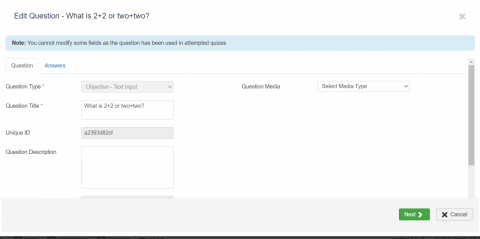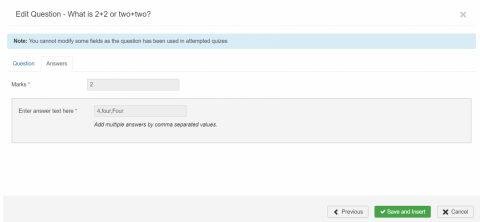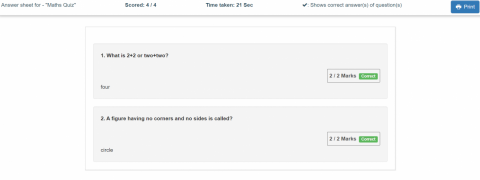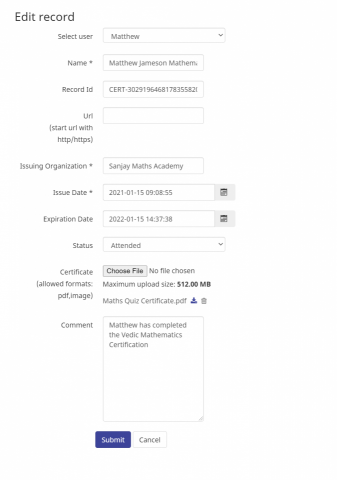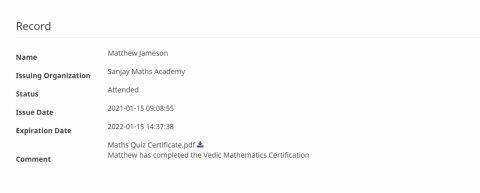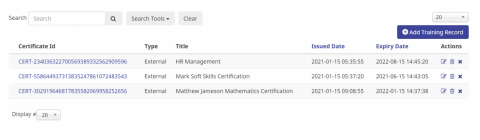The Techjoomla Blog
Shika 1.3.39 is here with free text input questions, course prerequisites, external training records and more!
We are delighted to bring you another feature packed release of Shika, v1.3.39. The highlight of this release is course prerequisites which will allow you to create links between courses to effectively deliver complete learning programs. In addition to this, a new objective question type has been introduced in the assessment engine that allows free text inputs. Finally TJ Certificates has introduced a brand new workflow that allows students to submit records of external training they have done and certificates they have earned outside the platform to the system with an approval workflow. This allows you to maintain a central training record in the platform.
Besides these last features, this release also has plenty of new improvements and bug fixes. Read on for the full change log.
We invite you to be part of the community for the best LMS in the Joomla ecosystem today!
Buy Shika Now! View Shika Demo!
Features
Configurations on menu and module level for course pin settings
Site administrators can either enable or disable the pin view settings for menu level and module level for courses. If the course pin view settings is enabled, site administrators can easily choose to either enable or disable the likes, category, enrollments and tags for the courses.
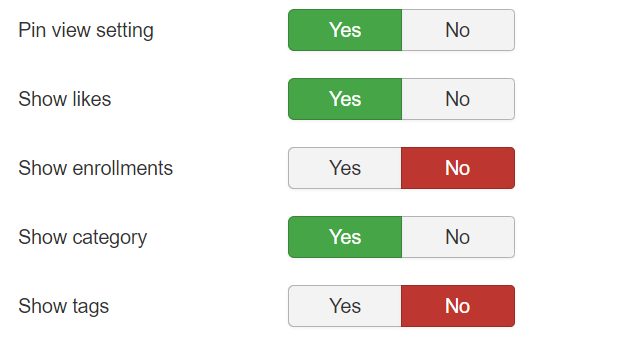
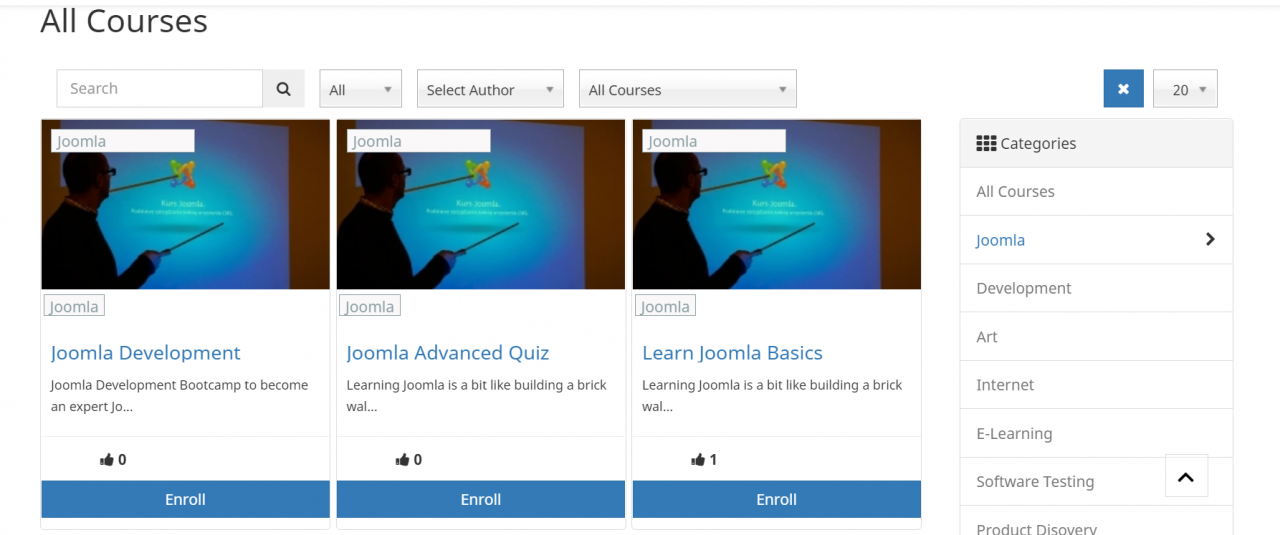
Set Course Prerequisites via a new integration plugin
With Shika 1.3.39, we have introduced a new integration plugin using which site administrator can set one or more courses as course prerequisites. Students will have to complete the course prerequisites before they can enrol for the course or purchase the course. This is similar to the learning paths that can be set for different lessons in the course.
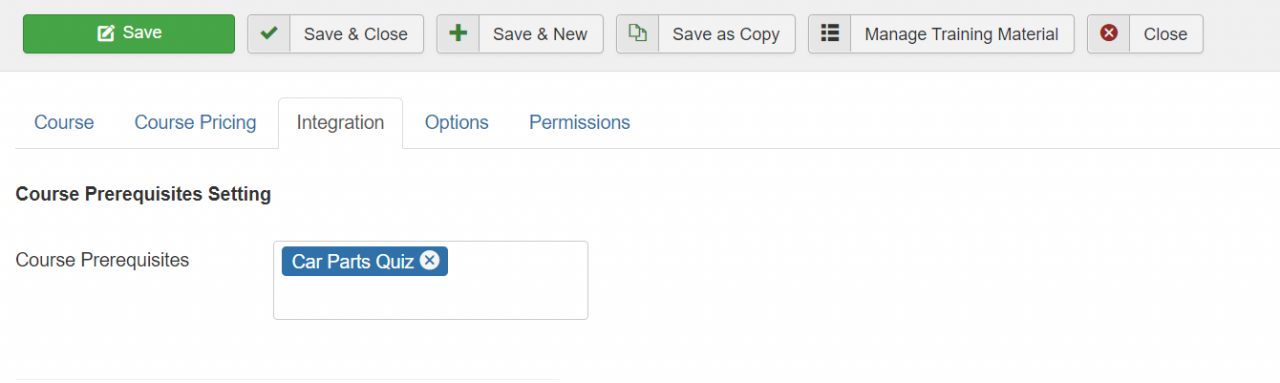
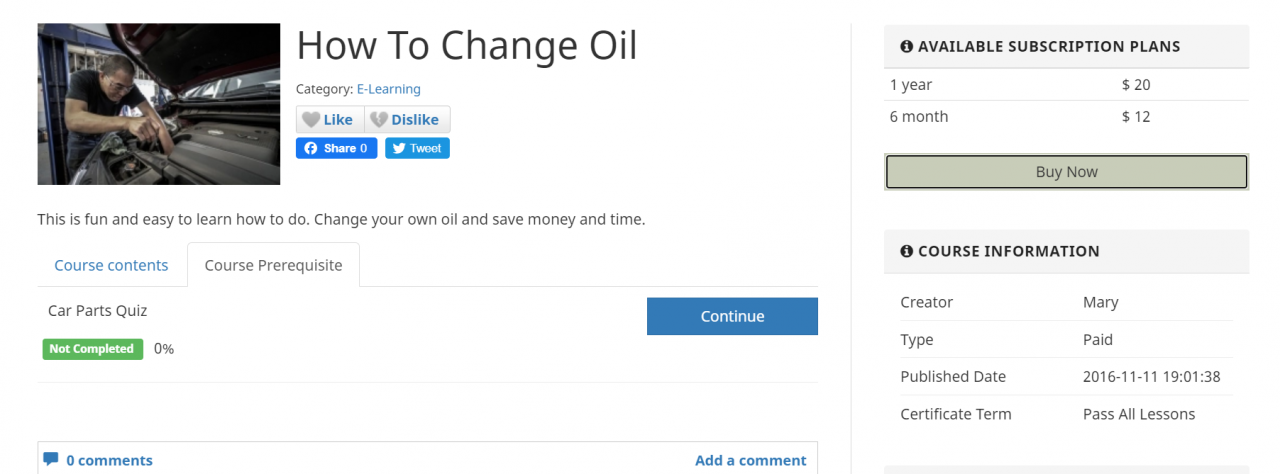
Free Text input type Objective Questions
Create Free Text input type Objective Questions in Shika LMS where the question has multiple answers and the user can input either one of these answers while answering the quiz.
Workflow for allowing Students to add external training records and certificates with the ability for the admin to approve
Students can add external training records in Shika LMS along with certificates and the admin can then approve them. This is a great feature for students to highlight their skills via the various certifications undertaken by them.
Certificate Generation
In scenarios where a user retakes a course, the certificate did not regenerate earlier. This feature has now been added in cases where the certificate has not expired OR in cases where certificates do not have an expiry.
Shika v1.3.39 Changelog:
Features:
167622 Introduced the configurations on menu & module level for course pin settings
166012 Introduce the ability to set Course Prerequisites via a new integration plugin
160171 Free Text input type Objective Questions
167798 Introduce workflow for allowing Students to add external training records and certificates with the ability for the admin to approve
167015 Certificate Re-Generation for non expired certificates
Improvements:
164501 Added user status column "Enabled" in Student Course Report
Bugs:
167826 Backend >> Coupons listview >> "Used Count" column is not sorting
167642 Backend >> Manage enrollment >> While importing CSV getting "0 Can't write to log file issue
166863 %s is being visible on my activity dashboard
166836 RTL alignment issue in Dashboard
166835 Added language constant issue in tjdashboard activity 'ago' and 'just now'
166834 Frontend>> Courses >> Tag filter is not getting reset
166833 Course layout config not working
166622 When SEF is OFF, getting error while setting the category filter
166331 Attempts grading not working for 'First Attempt' & 'Last completed attempt'
166015 My dashboard >> UTC date is directly shown over the dashboard without processing
166004 JUser Load issue if any enrolled users gets deleted on Dashboard
164354 Backend >> Installing package showing warnings and notices
164032 WYSIWIG Editor >> Text getting stuck at right side/UI issues
150692 Admin panel>>Course>>Enrol users>> If users are enrolled and the pop is dismissed without clicking the "X" button, user enrol count doesn't get updated.
When you subscribe to the blog, we will send you an e-mail when there are new updates on the site so you wouldn't miss them.