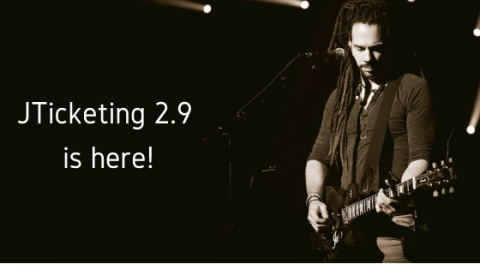The Techjoomla Blog
JTicketing 2.9 adds custom Joomla fields support for events & many more improvements
We are happy to bring you a brand new major release of our ticketing solution. JTicketing 2.9 is here with Joomla custom fields support for events and Joomla custom fields support for event categories for backend. Events with the same name are now differentiated by appending the event date. Email notification is sent to event attendees in case the admin rejects the enrollment to the event. Besides this, we have redesigned the venue creation form and fixed plenty of bugs in this release.
Buy JTicketing View the Updated JTicketing demo
We encourage you to upgrade as soon as possible! Read on for the details and for the complete changelog.
Features
Joomla Custom Fields Support for Events
This release introduces Joomla custom fields support for the events. We have provided a configuration to choose between the TJ fields and Joomla fields. Site administrators can now convey more information for their events as Joomla Custom Fields have a lot more fields as compared to TJ Fields like URL, imagelist, colour, media, imagelist, SQL etc
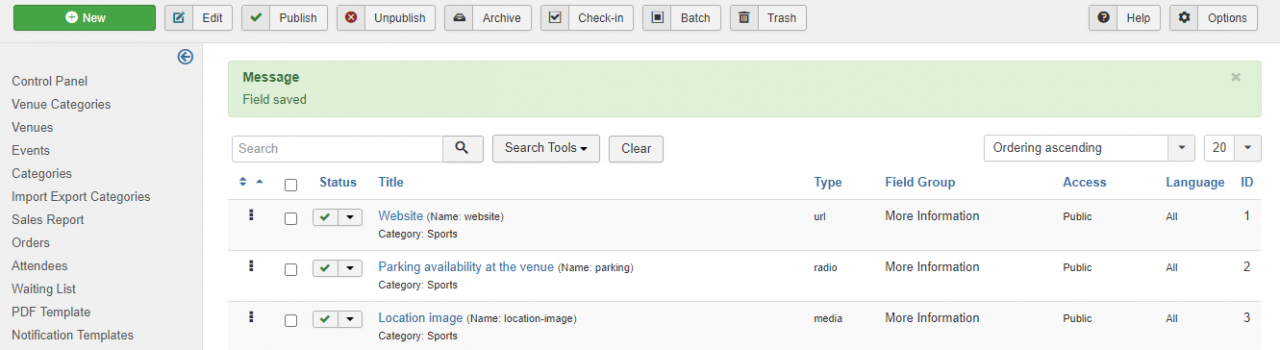
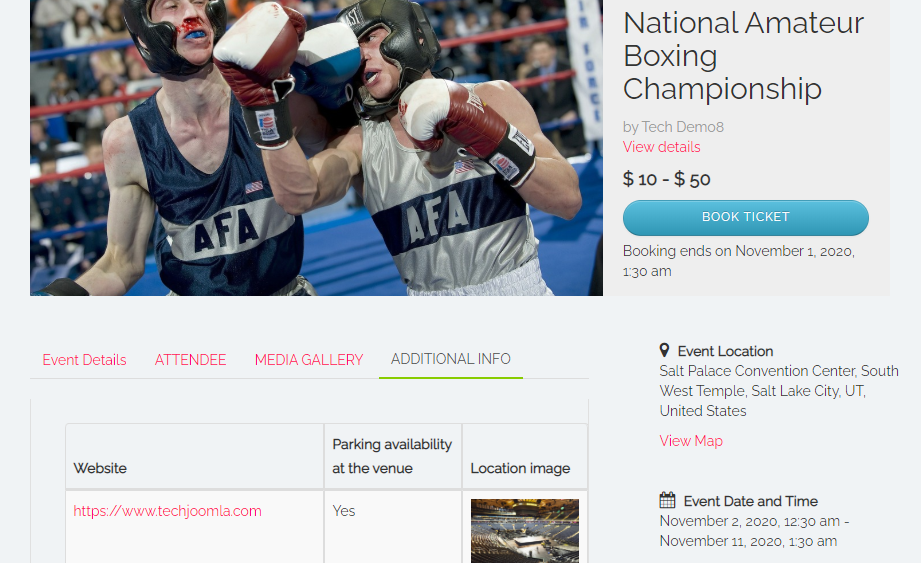
Joomla Custom fields support for event categories for backend
Site administrators can now add Joomla custom fields and create field groups for event categories in JTicketing.
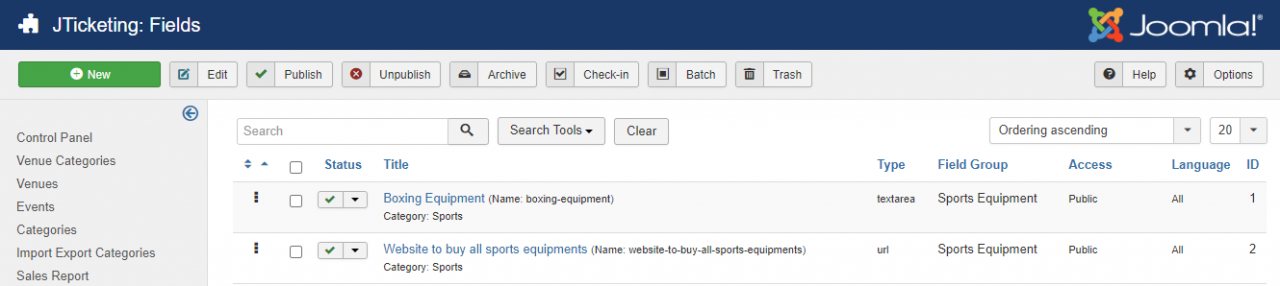
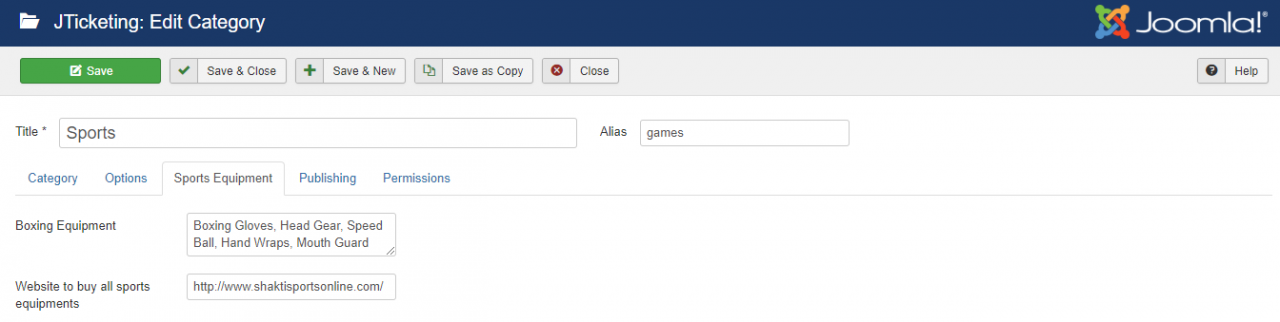
Email notification to event attendees in case the admin rejects the enrollment
Event attendees will now be notified via email in case the site administrator rejects the enrollment for the event.
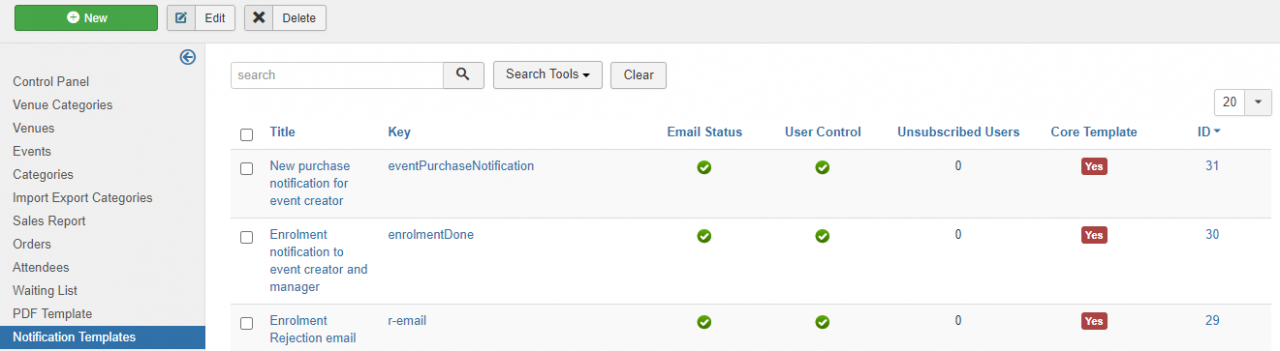
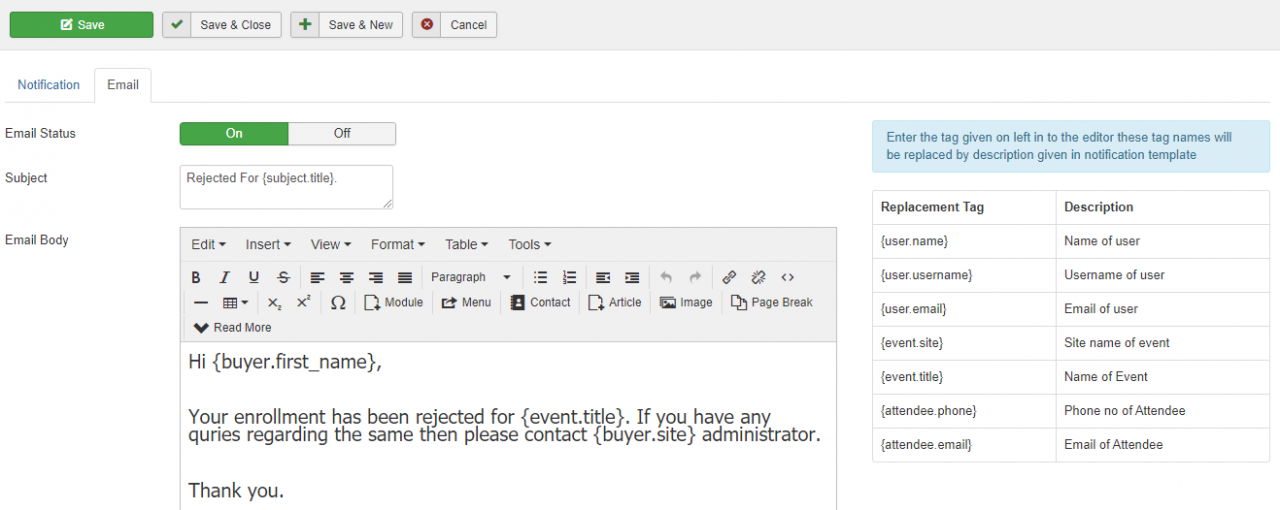
Differentiating Events with the same name by appending the event date
JTicketing 2.6 had already introduced the ability to quickly create copies of events. Thus the events might have the same name although the events’ start date will differ.
With JTicketing 2.9, events that have the same name are appended using the event start date. This is very beneficial for the site administrator as he can now distinguish between the events having the same name in case of event filters and for orders view, attendee list, and for events report, sales report and attendee report.
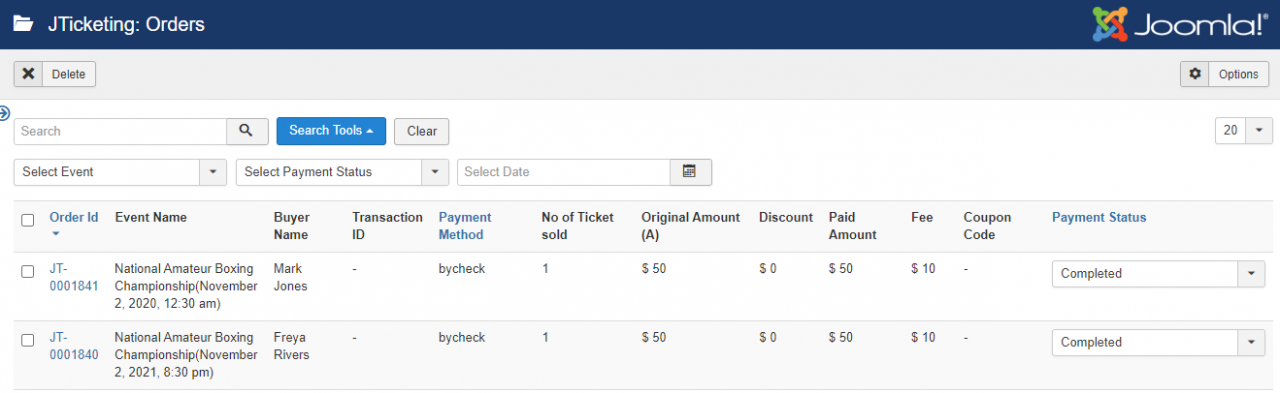
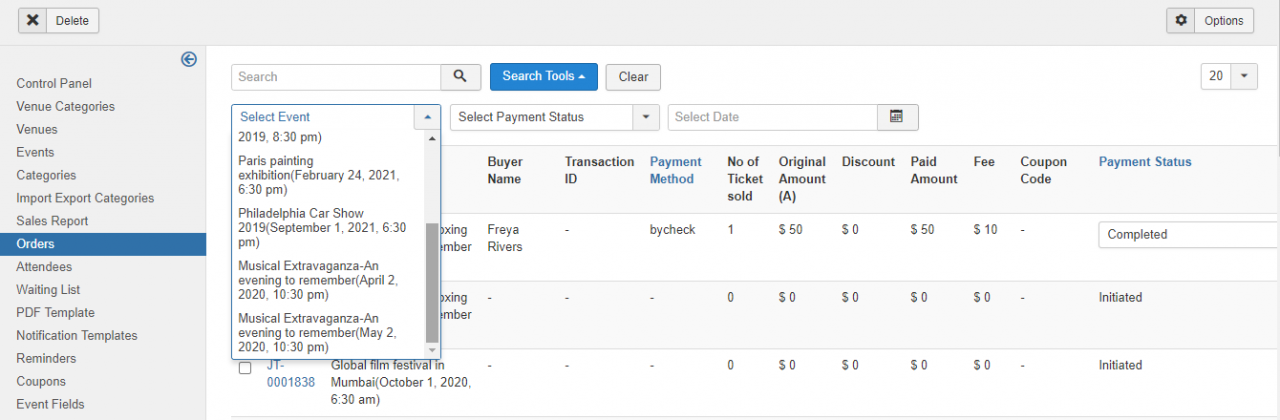
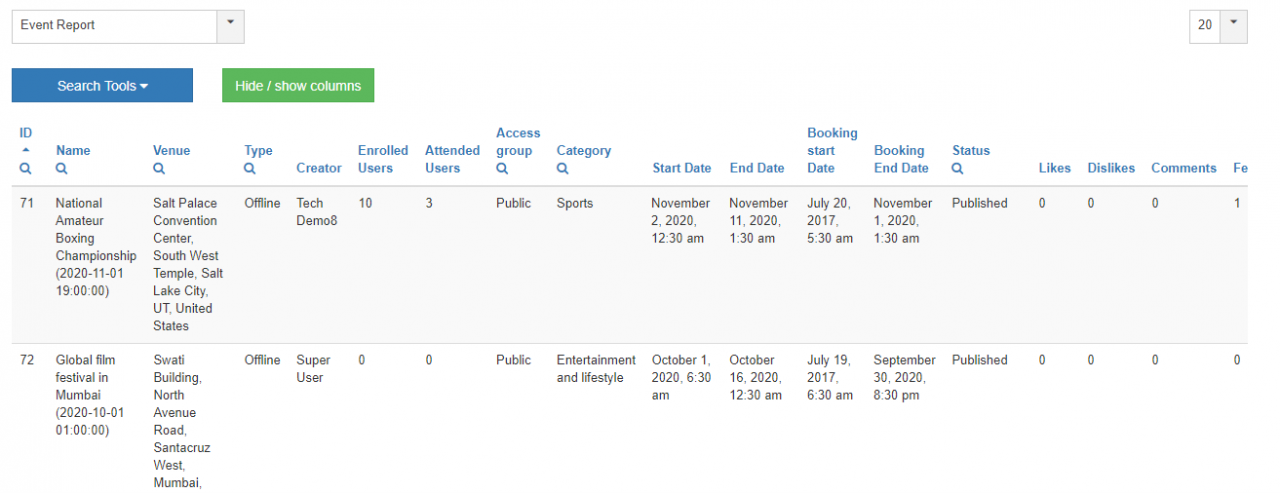
Email notification for event creators after the order is placed or confirmed
An email notification is sent to the event creator that highlights the quantity of tickets purchased by the buyer for his/her created event. Note that the names of the attendees or the people who have enrolled in the event is not notified.
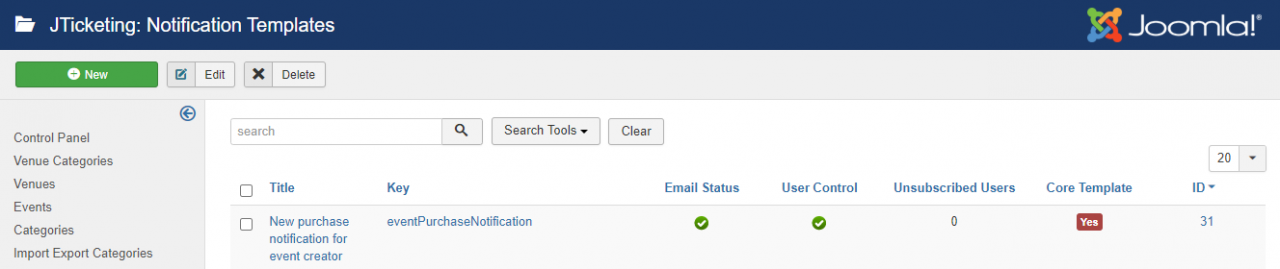
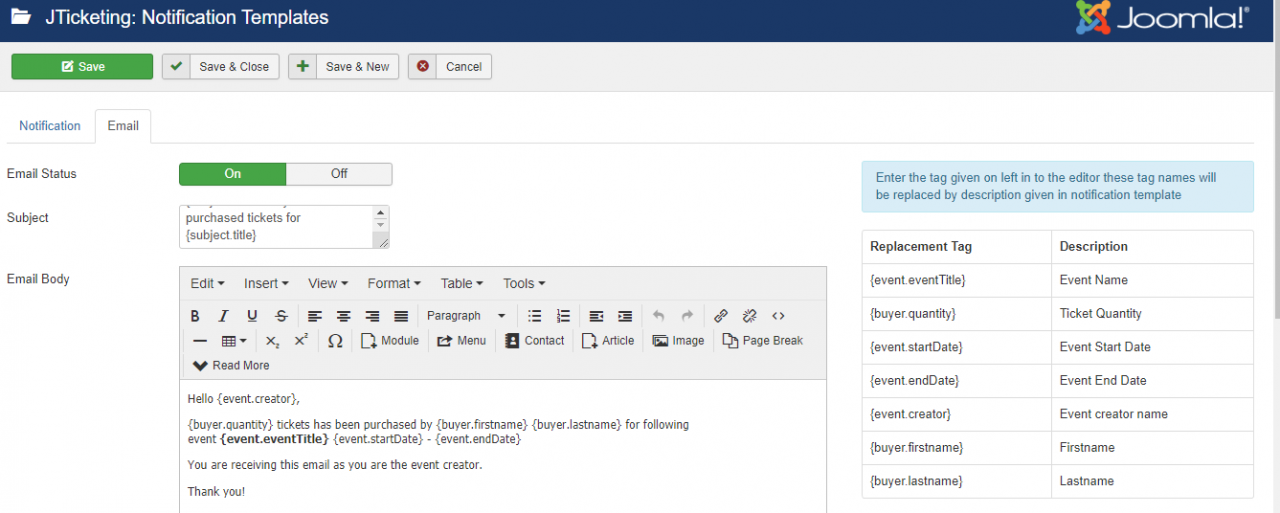
Redesigned Venue form with UX improvements
We have created a compact venue form and designed the venue form like the event form.
For online venues, the form will be dynamic and displayed correctly as per the selection
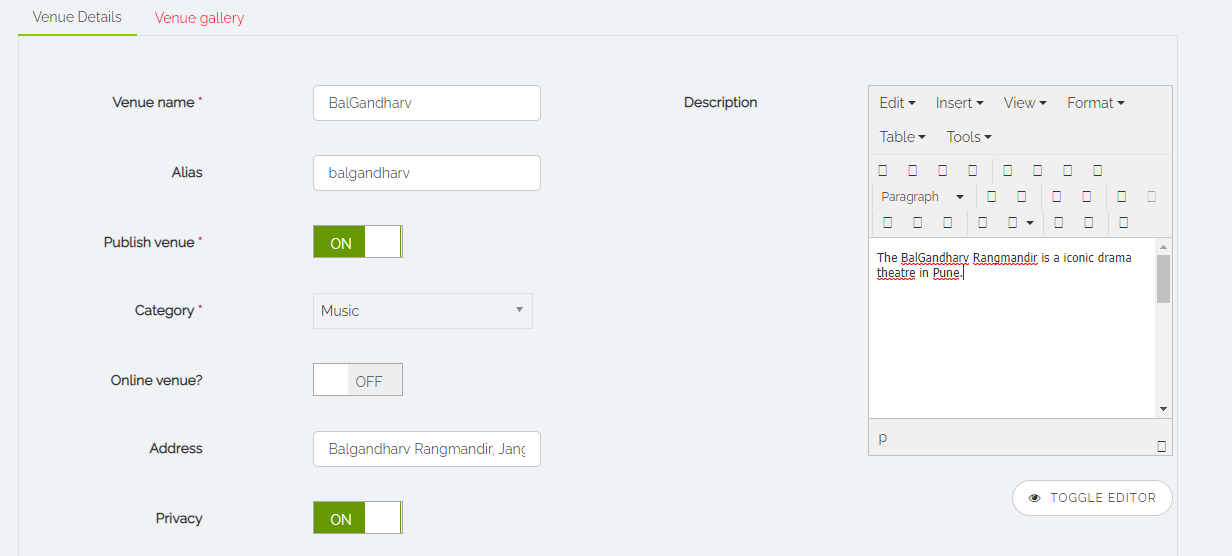
Complete Changelog
Features (6) -
- #159757 Joomla custom field integration support to the event
- #159766 Adding custom field support to the JT event categories (Frontend display not considered)
- #133987 Ability to trigger email notification to the user in case the admin rejects the enrollment.
- #107199 Differentiating Events with the same name by appending the event date
- #159796 Ability to trigger email notification to event 'creators' after order placed or confirmed
- #162229 Venue form designing and UX improvements
Bugs Fixed(46) -
- Bug #138306 [waitlisted mail]- Different mail contents are getting send to super user & register user when they are wait-listed
- Bug #155588 Front end >> book a ticket >> after submitting BILLING DETAILS, display extra loader
- Bug #155690 JomSocial event - if admin edit vendor event - event vendor change to admin
- Bug #158781 Enrollment rejection email is not working
- Bug #159359 configuration setting - By default selected 'Customer Note' not get removed from 'Select fields to hide on billing information form'
- Bug #160153 Frontend > Book Ticket > User should not able to edit seats count manually as its not working
- Bug #160154 Frontend - User should automatically scroll up on the page when error message displayed
- Bug #160161 Frontend - Create Venue - On searching venue by name it should keep the search field open until user click on the clear button
- Bug #160570 Frontend > Even after setting the events filter to \Ongoing Events\", event card view shows all events."
- Bug #160863 FE & BE - Attendees List get scattered when move attendee option is disabled
- Bug #161011 EasySocial - Ticket end date should not be greater than than the event end date
- Bug #161019 Fee is getting applied on non discounted value
- Bug #161024 EasySocial - order checkout- router issue
- Bug #161127 Category all events menu - does not display events from sub category
- Bug #161139 Backend - Events - Import CSV - CSV file not get imported and redirected to 'Import/Export Categories' page
- Bug #161171 Event Fields tags are not getting replaced in the attendee ticket email
- Bug #161195 Backend >> venue >> online :: for ' Provider for Online Venue ' field need some spacing
- Bug #161221 EasySocial - On after checkin - Fatal error for certificate
- Bug #161223 EasySocial integration - Chekin emails are displaying tags for event title
- Bug #161224 Frontend - My Tickets List view - click on event name - routing issue - getting JTicketing in URL
- Bug #161272 Non super user - not able to upload images in event gallery
- Bug #161284 backend >> Attendee filter not geting selected when redirected from event listing page
- Bug #161391 Correct format of invoice in backend & printing format of invoice in both frontend and backend
- Bug #161584 Attendees - Error displayed when enrolling attendee to an event
- Bug #161842 For guest order attendee information is not showing
- Bug #162017 Backend: it shows\0 - An error has occurred.\"when checkin for multiple users is processed"
- Bug #162285 Attendee list view >> When click on move attendee page is getting refresh and attendee is not getting moved
- Bug #162499 It shows 0 error on event list view page when filter for pick a date is used
- Bug #162701 Frontend > Clear Filter is not working for category filter
- Bug #162767 Frontend & Backend > Attendees > Check \Notify\" column in the table"
- Bug #162804 Frontend > All Events > Clear icon not get removed on disabling all filters
- Bug #162827 Frontend > Event Detail View > Additional Info > Entire lables of the TJ Fields are not visible
- Bug #162861 While filling attendee information, the validations are too restrictive.
- Bug #162866 Frontend > My Venues > Search field is flickering on selecting venue type, pagination and Privacy
- Bug #162871 Frontend > My Venues > Clear Filter should work for the Venue Type and Privacy also
- Bug #162890 Backend > Easysocial > Error occurred on check in the easyssocial attendee
- Bug #162955 Jomsocial > Backend > Error displayed while checkin the Jomsocial attendee
- Bug #162979 Frontend > Advanced Filter > On applying \Offline Event\" type filter advanced filter getting closed"
- Bug #163055 Frontend > Event List View > By default 'Any date' should be selected in the date filter and on selecting 'Pick a date' filter calendar should get open
- Bug #163119 Frontend > Create Venue > Radio button overlapped on text
- Bug #163131 Frontend > Event Details > Description of the event and attendee details are cutting from the left side
- Bug #163163 Frontend > My Events > Attendee export details are not displayed properly, it should display similar as in the backend
- Bug #163164 Frontend & Backend > Waiting List > Select Event filter is not working
- Bug #163216 Frontend > Waiting List > On click on the enter in search field waiting list CSV get downloaded
- Bug #163231 Frontend & Backend > Waiting List > On applying select event and status filter advanced filter getting closed.
- Bug #163284 JEvent compatibility issue with JTicketing
When you subscribe to the blog, we will send you an e-mail when there are new updates on the site so you wouldn't miss them.