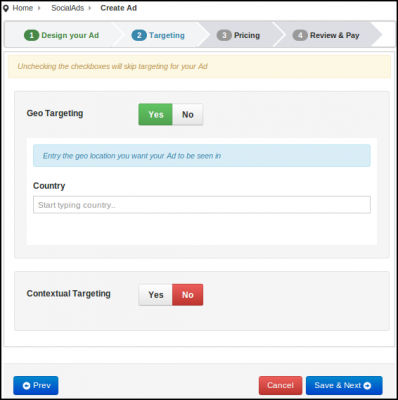The Techjoomla Blog
Geo-Targeting with SocialAds
Socialads is not just an advertising tool for Joomla it is much more than that. It has plenty of stuff which can give your advertisers a whole new experience of advance trafficking and you can convert those in terms of revenue. One such feature in SocialAds is Geo-targeting.
Targeting is something which most of the advertisers want to do by targeting a specific group of people whether it is based in age, gender, area or any community etc. for their advertisements. In such a case, advertisers tend to focus on their unique selling proposition (what makes them different and better than competitors) and target specific markets.
Each geographic region is essentially a niche market that can be targeted.
Advertisers can make sure that ads are targeted to such markets, where their products are in demand. This can be done very effectively with SocialAds. However before you enable the Geo-targeting option you need to consider certain things:
- Demand/ Need of your product in that particular area.
- Availability of similar products in that area.
- Market research of the competitors. (pricing / quality)
Now, enable the geo-targeting option while creating your ad. Select the geo-location carefully. Your ad is good to go with geo-targeting.
“If the traffic is segmented correctly according to the location, your experiment is of far better quality, which will yield better results for you.”
Hope this Blog helps. Make sure you use Geo-Targeting with SocialAds and see the difference!
With this we are also getting you a Bug Fixes release SocialAds v 3.0.8
Change Log:
Bug #42954: error on backend Social Targeting view
Bug #43350: image path having issue on windows server
Bug #43630: error on admin ad preview on Manage Ads view
Bug #43700: error - This Page is Trying to Load Scripts from Unauthorized Sources
Bug #44187: incorrect iframe height for remote ads
Task #42928: Added option for caching Ads display
Task #44188: add publisher id for AddThis social sharing
Not using Socialads yet to power advertising on your Joomla Site? Get it now!
When you subscribe to the blog, we will send you an e-mail when there are new updates on the site so you wouldn't miss them.