For configuring facebook API plugin you need to follow the steps given below.
Plugin Parameters
Enter Facebook App ID : To get this you need to setup a Facebook App
Enter Facebook App Secret : To get this you need to setup a Facebook App
Limit to send messages [For Invitex] : Needed for Invitex only. Ignore if you do not use Invitex.
Limit for status update [For Broadcast] : Set this to 3-5. This is the number of Statuses that should be fetched from Facebook for each connected user every time the cron runs
--------------------------------------------------------------------------------------------------------------
Important Note:-Your_domain.com or example.com is name of your domain as it is.
Important Note:-Also Please Follow all steps as per screenshot and instructions. Set up APP's is not in our support scope.
------------------------------------------------------------------------------------------------------------------------------------
Setting up the Facebook Application to get the above Keys
- Click on

- Enter "Display Name" and "Contact Email"
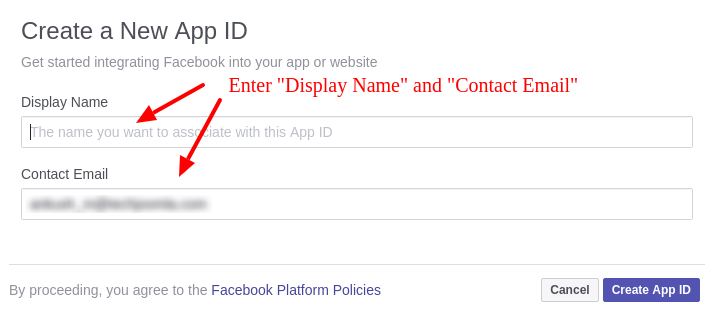
- Click on Settings
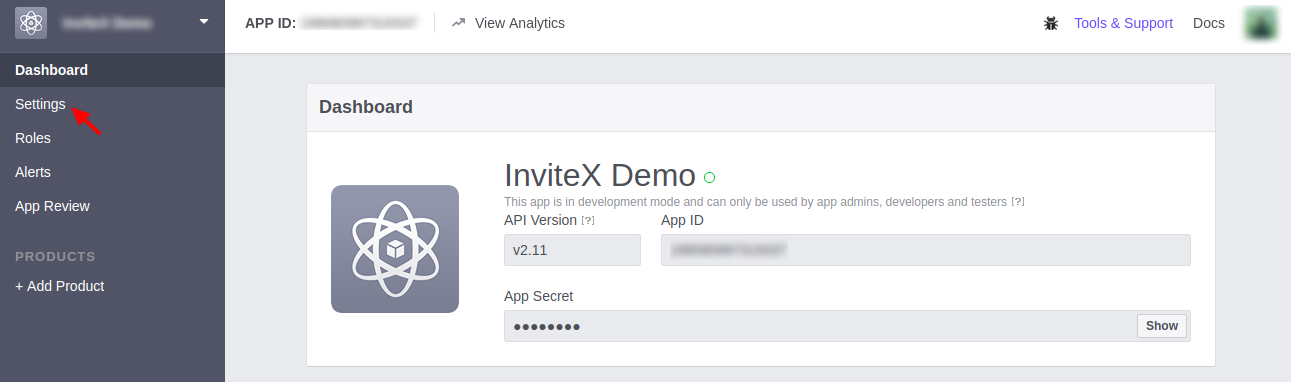
5. Click on "Add Platform"
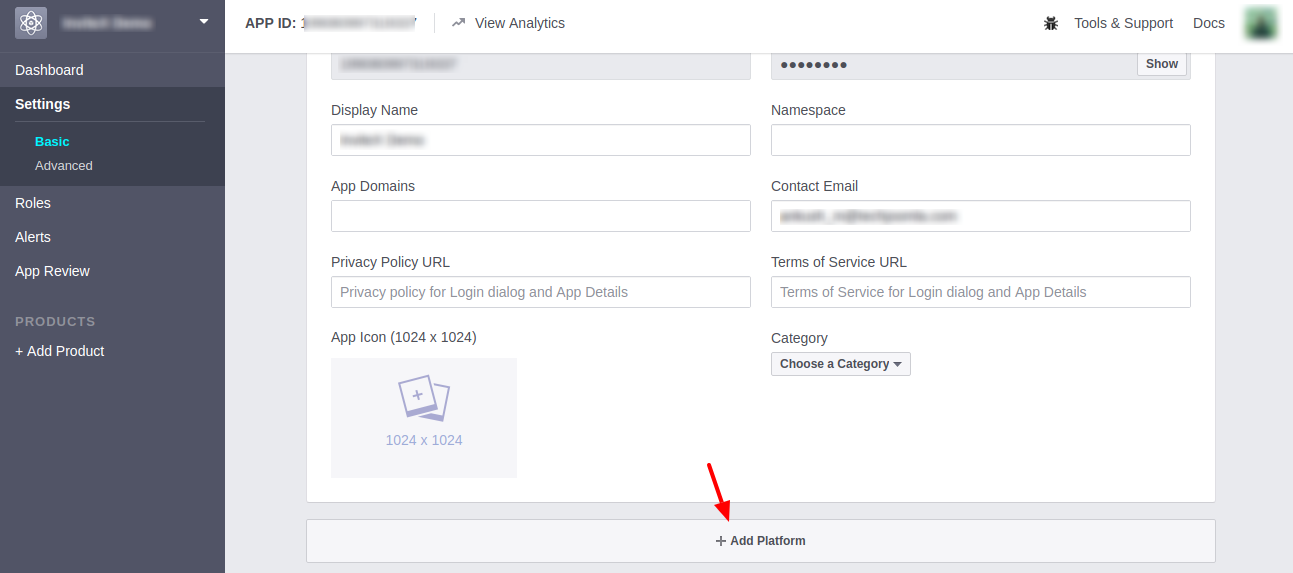
6. Select "Website" as a platform
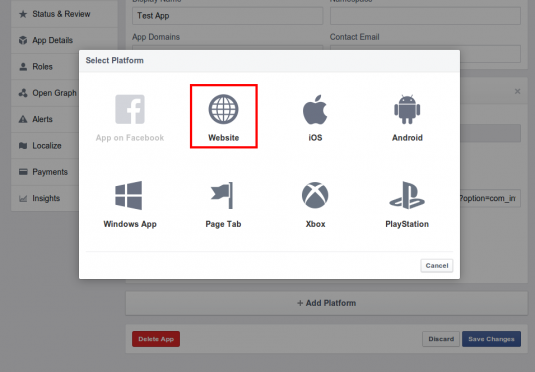
7. Enter site URL and click on "Save Changes" button
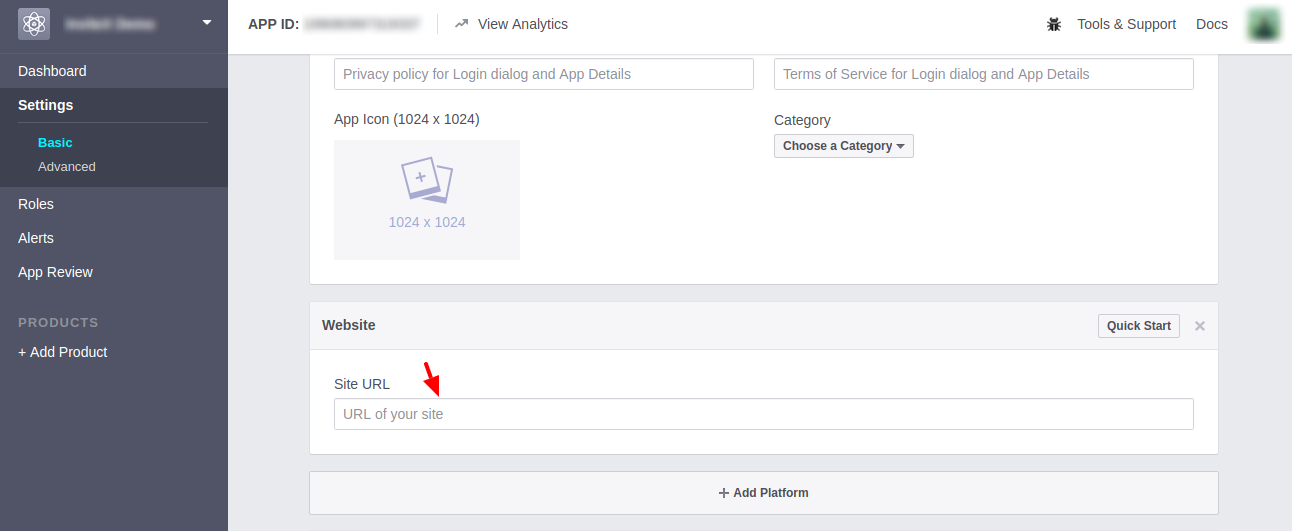
8. Enter "App Domains", "Namespace", "Category" and then click on "Save Changes" button
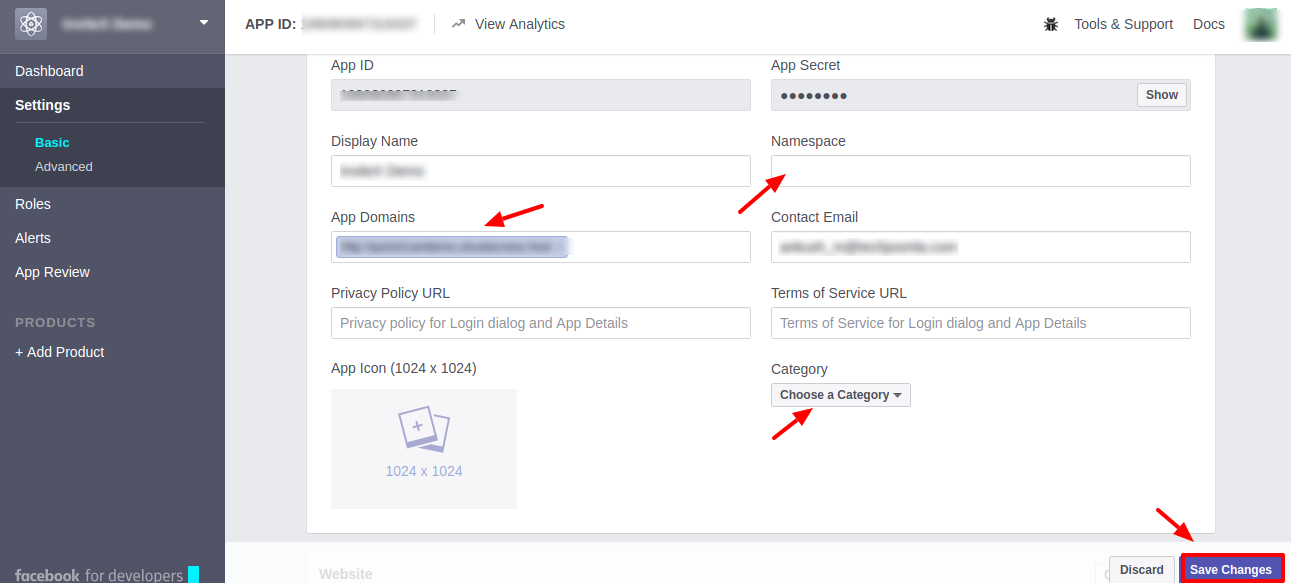
9. Click on "App Review"
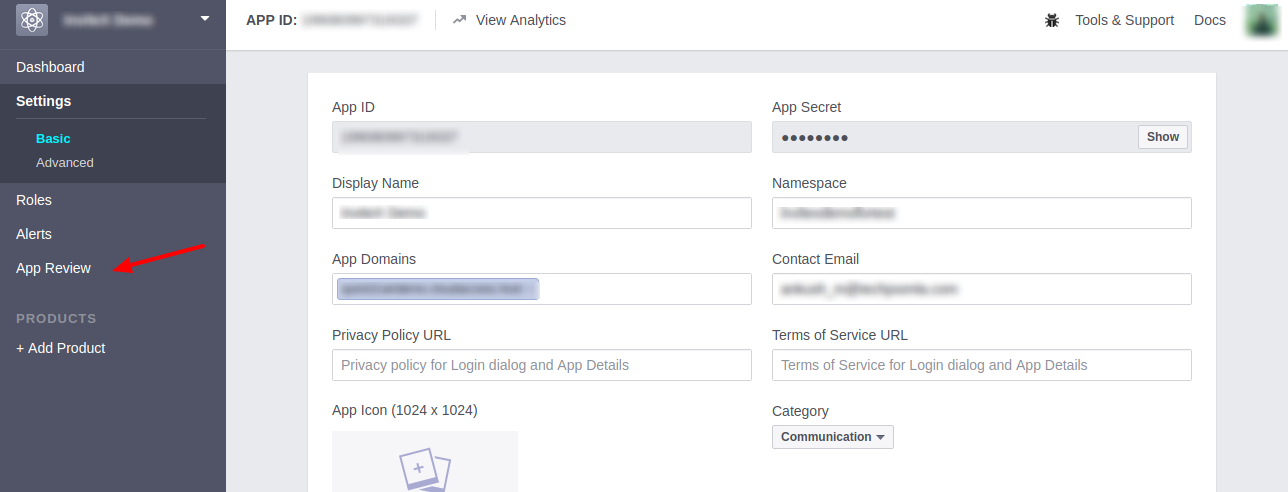
10. Enable the App
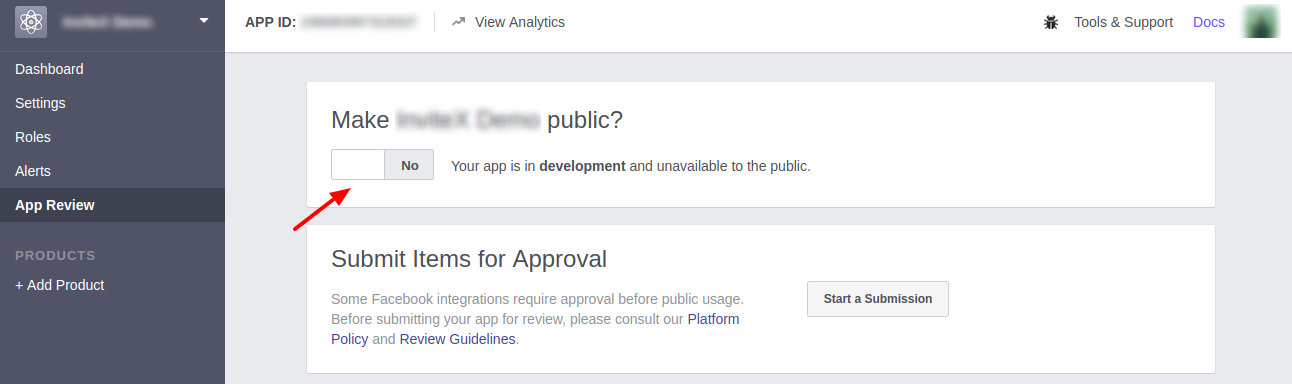
11. Click on Dashboard and copy "App Id" and "App Secret" keys to configure the techjoomla facebook plugin.
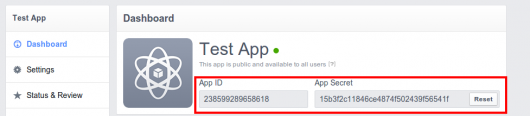
How Facebook API will work in case of Invitex :
We are using "Facebook Send Dialog" functionality to send Invites using Facebook API. When a logged in user clicks on "Facebook" icon,given under social networks tab in the frontend, firstly if APP is not authorised, FB will ask him to authorize the APP. Then the user will redirect to "Send Dialog Box" where he can choose one contacts or Group to send invites.
Now, his contact will get that invitation request in "Inbox" on his FB account.
When invited contact will click on Invitation, he will be redirected to signup page or else custom landing page depending on the InviteX configuration.
Note : "Facebook Send Dialog" method is not supported on mobile devices.
Note : "Facebook Request Dialog" is deprecated from InviteX as it is uses to send a request for Apps of type Game and as InviteX is not a Game we are not using this method.
